Publish an Application
The core purpose of Tetrate Application Gateway is to allow you to deliver the best possible user experience for to your Application Owners.
Once the demo infrastructure is set up, you can integrate application publishing with your existing GitOps workflow:
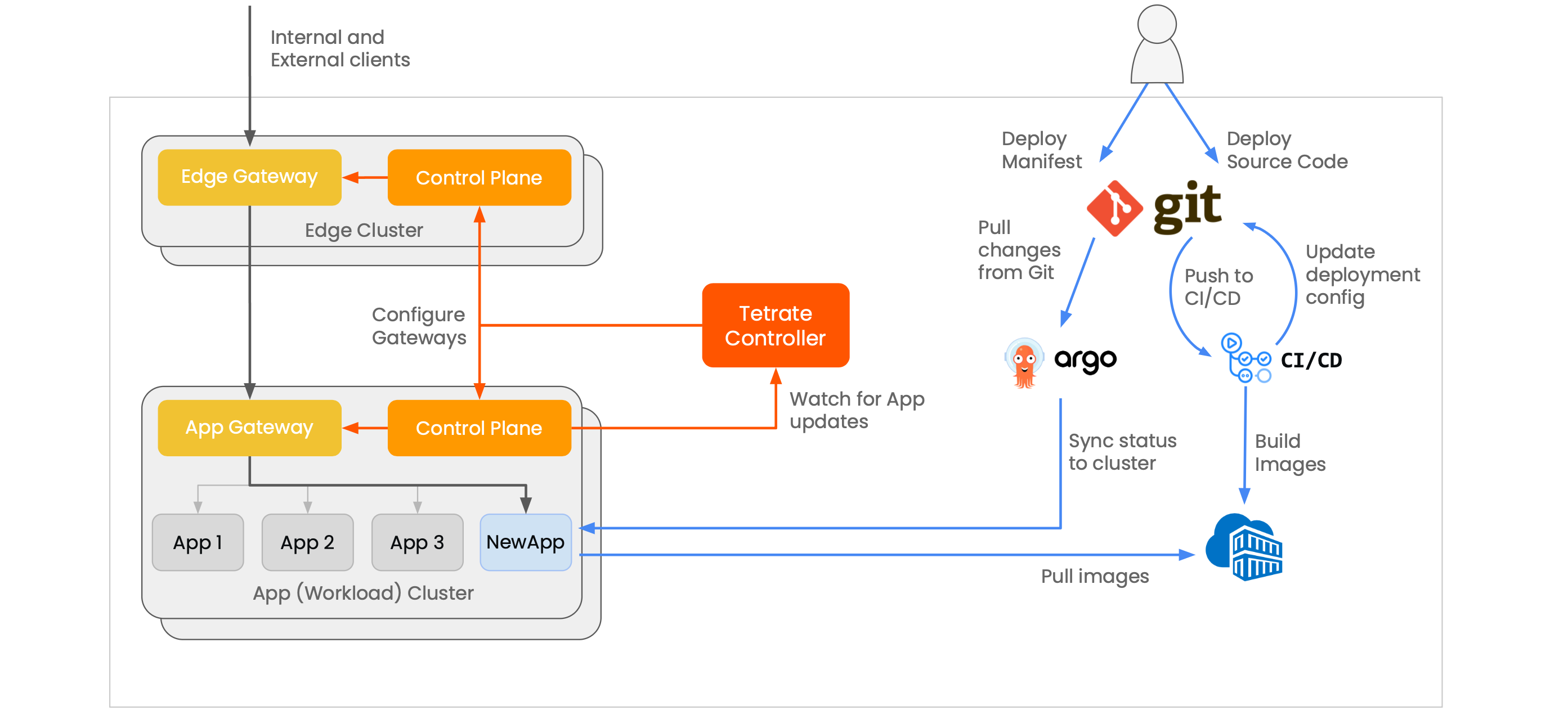
Demo Workflow
Test your deployed application
In this demo, we will expose the productpage service that is deployed on the cluster using an ArgoCD GitOps pipeline:
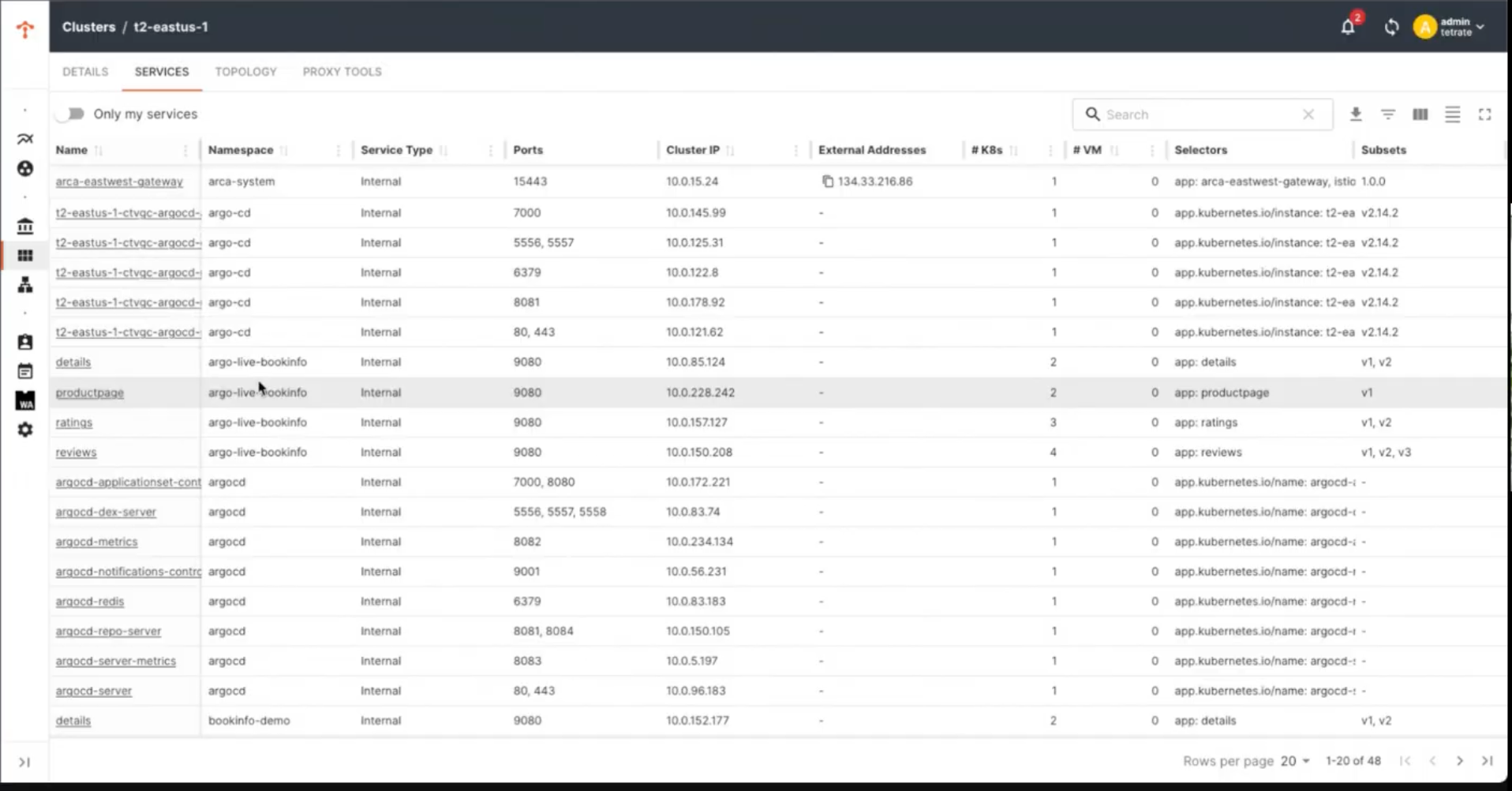
Observe that Tetrate Application Gateway has already noted the presence of this service on the cluster, but has not yet published it.
If we try to reach this service through the Edge Gateway, we get an error:
curl -I -H "Host: argo-live.example.com" "http://${GW_IP}/productpage"
# НTTP/1.1 503 Service Unavailable
# date: Wed, 16 Apr 2025 16:47:02 GMT
# server: istio-envoy
# transfer-encoding: chunkedEdit the deployment manifest
Edit the deployment manifest, noting the arca.io/ labels and annotations. The Tetrate Application Gateway controller monitors deployed Service resources for these labels and annotations, and maintains the App and Edge Gateway configuration according to their intent.
apiVersion: v1
kind: Service
metadata:
name: productpage
namespace: argo-live-bookinfo
labels:
app: productpage
service: productpage
arca.io/managed: "true"
annotations:
arca.io/expose: "true"
arca.io/domain: "argo-Live.example.com"
arca.io/path: "/productpage"
spec:
ports:
- port: 9080
name: http
selector:
app: productpageCommit this change to the demo Git repository:
git add productpage-service.yaml
git commit -m "Publish my service"
git pushMonitor the deployment of this service
Return to the Tetrate Application Gateway console, where you can monitor the deployment of this service:
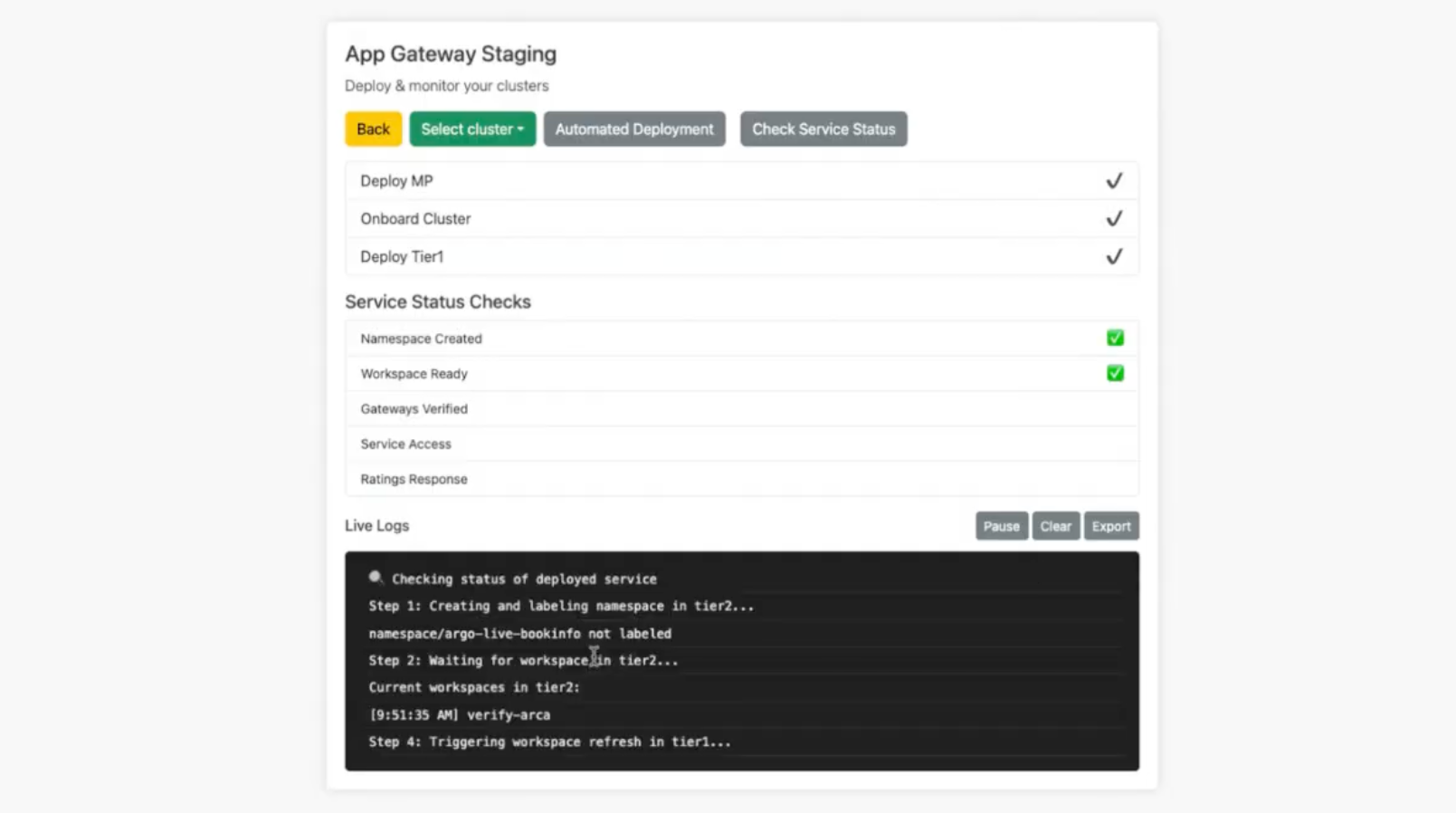
It may take a few seconds for the configuration changes to be fully committed to the App and Edge gateways.
Re-test your deployed application
Once the gateways are ready, you can retest your application through the Edge gateway:
curl -I -H "Host: argo-live.example.com" "http://${GW_IP}/productpage"
# НTTP/1.1 200 0K
# server: istio-envoy
# date: Wed, 16 Apr 2025 16:52:51 GMT
# content-type: text/html; charset=utf-8
# content-length: 15072
# vary: Cookie
# x-envoy-upstream-service-time: 43
After a minute or two of traffic, you can view the full application topology in the Tetrate Management Plane, and observe metrics and traces as they are collected.