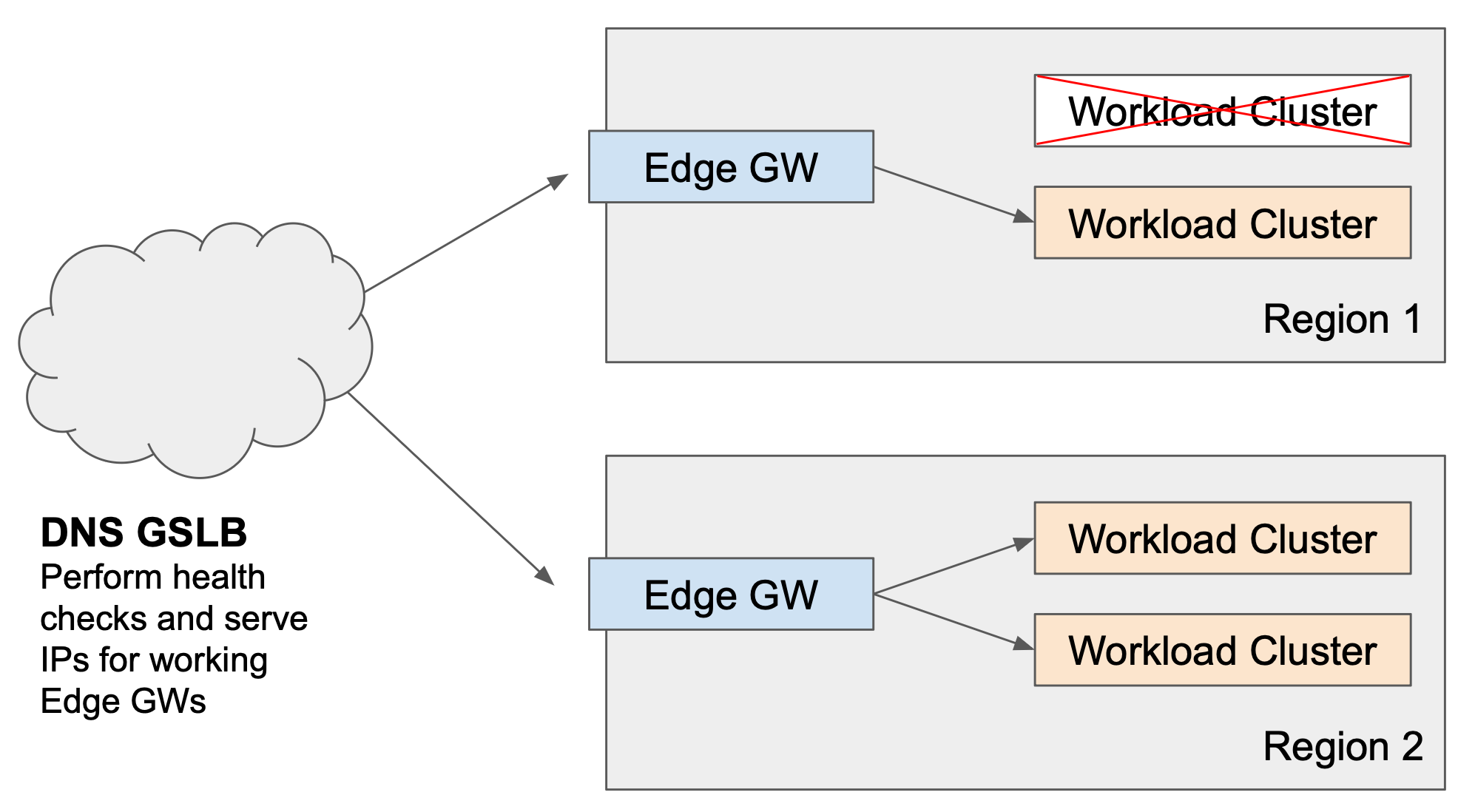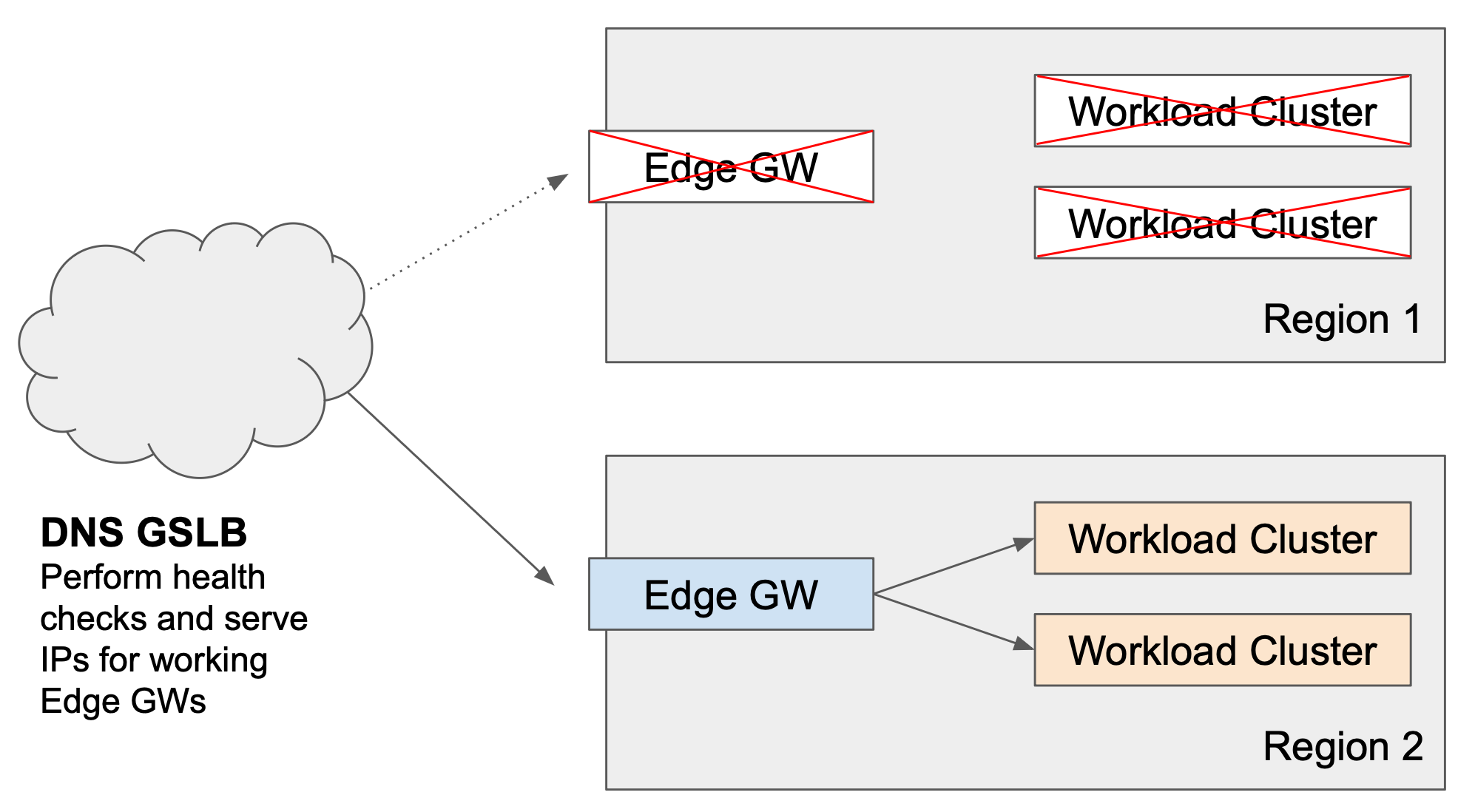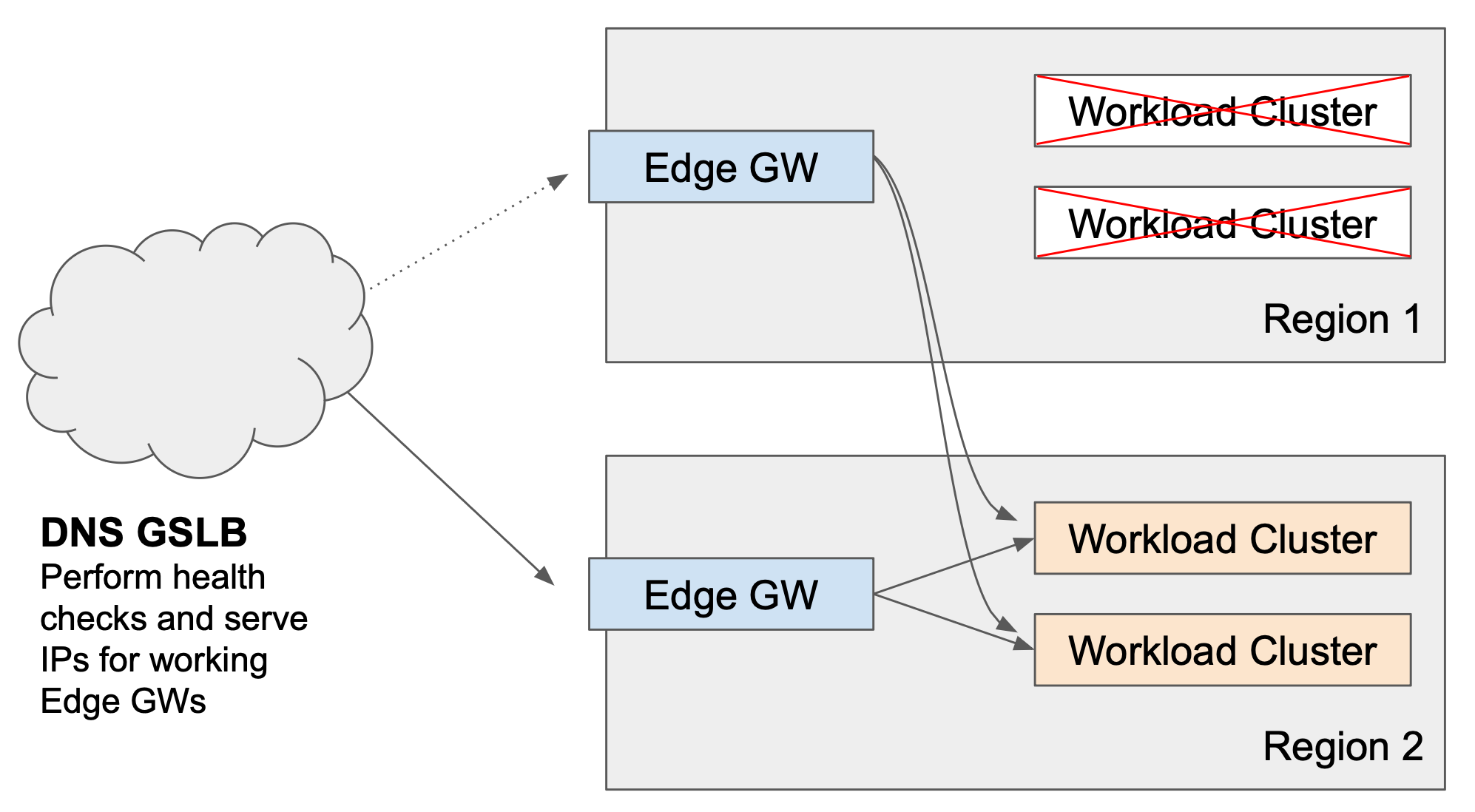Edge Load Balancing and Failover
This guide uses the demonstration environment described in the Extended Demo Environment, namely:
- Two Edge Clusters, in region-1 and region-2
- Two Workload Clusters, in region-1 and region-2
- The BookInfo application running in the Workload Clusters
- Two Edge Gateways load-balancing traffic to the Workload Clusters
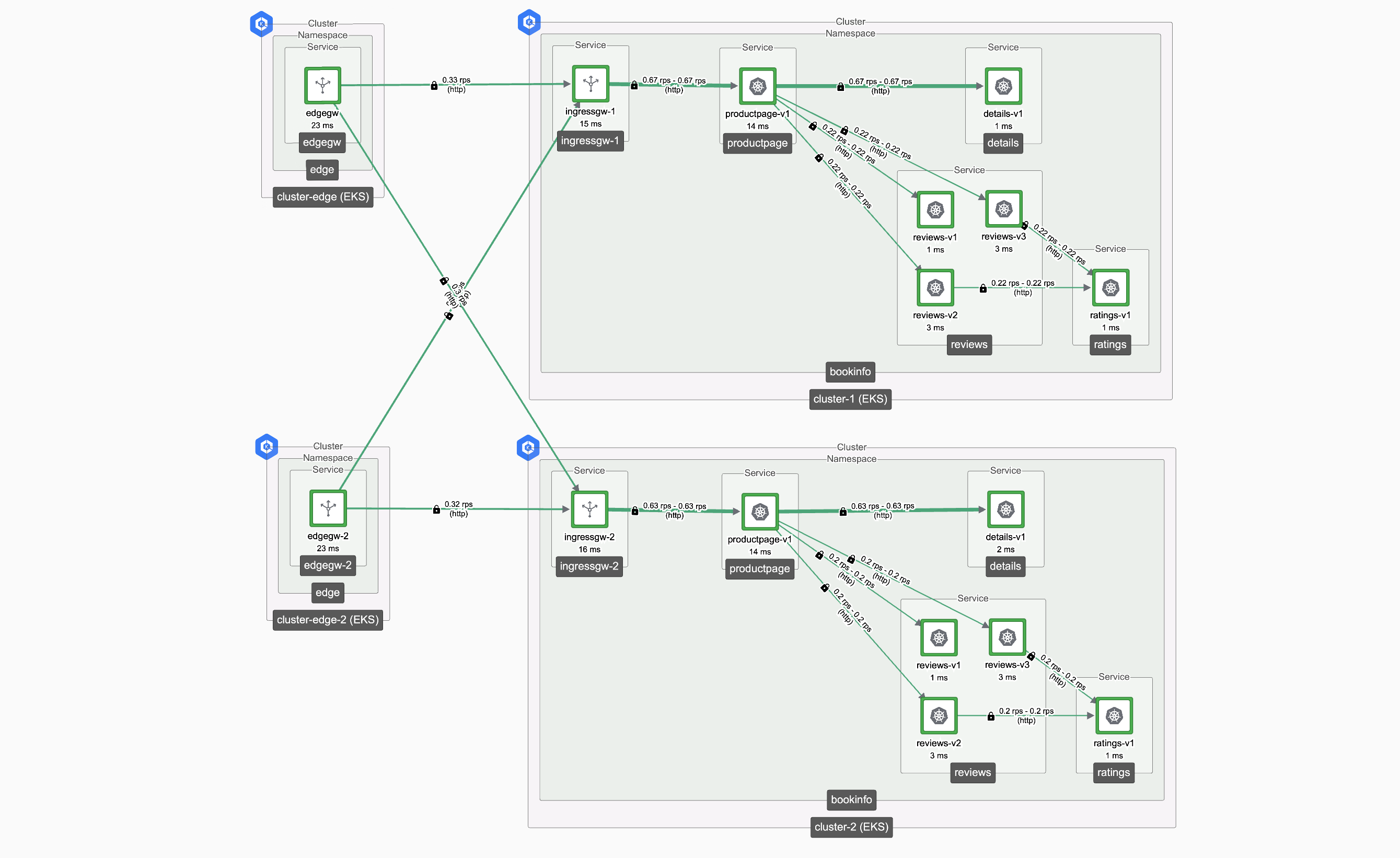 Edge and Workload Load Balancing Edge and Workload Load Balancing |
|---|
In this guide, we'll look at what happens when Workload and Edge Clusters fail, and how this can be detected. The Platform Operator can then use this information to configure a way to distribute traffic across the Edge Clusters, such as a DNS-based GSLB solution. The goal is to maintain the highest-possible availability, and to optimize traffic routing where possible.
Generate and Observe Test Traffic
Test the Demonstration Environment as follows:
Verify all Components
Verify all Components
To test all flows (both Edge Gateways to both Workload Clusters), we will use Weighted Traffic Distribution. Edit bookinfo-edge and bookinfo-edge-2 as follows, and apply the changes using tctl:
routing:
rules:
- route:
clusterDestination:
clusters:
- name: cluster-1
weight: 50
- name: cluster-2
weight: 50
Taking care to set the correct Kubernetes context, obtain the address for each Edge Gateway:
export GATEWAY_IP_1=$(kubectl -n edge get service edgegw -o jsonpath="{.status.loadBalancer.ingress[0]['hostname','ip']}")
echo $GATEWAY_IP_1
export GATEWAY_IP_2=$(kubectl -n edge get service edgegw-2 -o jsonpath="{.status.loadBalancer.ingress[0]['hostname','ip']}")
echo $GATEWAY_IP_2
In two different terminal windows, send requests for the productpage.bookinfo service via each Edge Gateway. Note the use of the ?e1 and ?e2 query strings to identify the source Edge Gateway:
while sleep 1; do
curl -s --connect-to bookinfo.tse.tetratelabs.io:80:$GATEWAY_IP_1 \
"http://bookinfo.tse.tetratelabs.io/productpage?e1"
done
while sleep 1; do
curl -s --connect-to bookinfo.tse.tetratelabs.io:80:$GATEWAY_IP_2 \
"http://bookinfo.tse.tetratelabs.io/productpage?e2"
done
If you use the techniques to watch the gateway logs, as described in the cluster failover guide, you should observe the following:
- Edge Gateway 1 (edgegw) receives requests
GET /productpage?e1 - Edge Gateway 2 (edgegw-2) receives requests
GET /productpage?e2 - Ingress Gateways 1 and 2 (ingressgw-1 and ingressgw-2) receive requests
GET /productpage?e1andGET /productpage?e2
The Topology graph in the Tetrate UI will show flows from both Edge Gateways to both Workload Clusters.
Test Workload Cluster failover
Test Workload Cluster failover
Update the bookinfo-edge and bookinfo-edge-2 configuration to use the Auto Cluster List configuration:
routing:
rules:
- route:
clusterDestination: {}
Recall that this configuration considers all working Workload Clusters, and prefers clusters in the same region if they are available.
Your benchmark will show that Workload Cluster 1 only receives requests from Edge Gateway 1 (and the same for "2"), and the Topology Graph will also reflect this data once it syncs.
Provoke a Workload Cluster failure
Provoke a Workload Cluster failure on cluster-1 by either deleting the Gateway resource or scaling the Ingress Gateway to 0 replicas, as described in the workload cluster failover tests.
For example, to delete the Gateway resource on cluster-1, use tctl delete -f bookinfo-ingress-1.yaml.
Observe that both Edge Gateways now send traffic to cluster-2. Failover has been successful.
Edge Gateway Failover
The Edge Gateway pattern is a two-tier pattern, where the Edge Gateways provide a first tier of load-balancing in front of a tier of Ingress Gateways in Workload clusters.
Failure of an Edge Gateway is relatively rare compared to a Workload cluster. Edge Gateway components have a simple and stable configuration that is fully-managed by the Tetrate Management Plane, making operational errors extremely unlikely, and the load on an Edge Gateway is typically significantly lower than the load on an equivalent Workload cluster.
You will want to implement a failover method that takes an Edge Gateway out-of-use in two scenarios:
- Total Failure of the Edge Gateway or entire region (scenario 2)
- Total Failure of the local Workload Clusters in the same region as the Edge Gateway (scenario 3, optional)
The goal of a failover configuration is to maintain uptime and minimize inefficiencies in the event of these failure scenarios. In the explanation below, we'll explain how these scenarios can be detected.
For simplicity, these scenarios consider the situation where there is a single Edge Gateway in each Region. The scenario implementations could be extended to cover the case where there are multiple, independent Edge Gateways in a region.
Scenario 0: Normal Edge and Workload Load Balancing
During normal operation, the goal of Edge Cluster configuration is to obtain the following behavior:
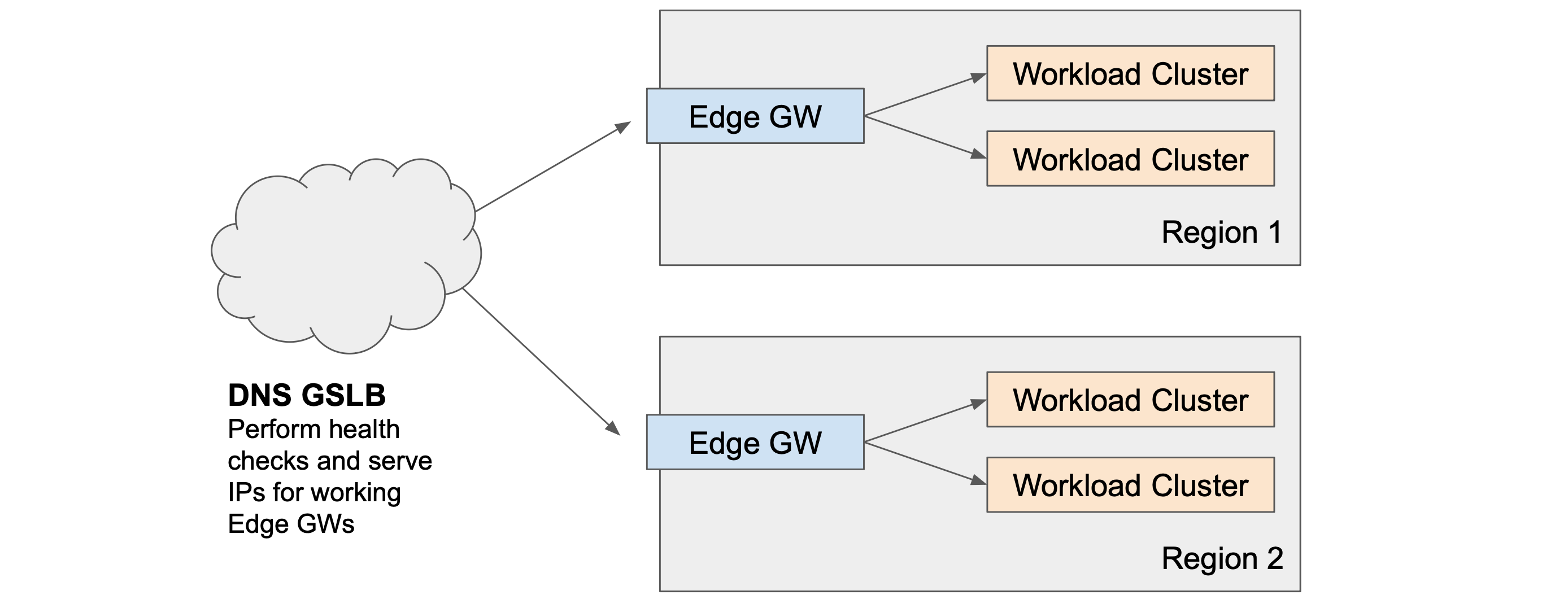 Scenario 0: Normal Edge and Workload Load Balancing Scenario 0: Normal Edge and Workload Load Balancing |
|---|
Traffic is distributed across Edge Gateways using a GSLB solution, perhaps with additional proximity or weighted load balancing. Each Edge Gateway distributes traffic across the Workload Clusters in its local region.
Scenario 1: Partial Failure of some Local Workload Clusters
Some of the Workload Clusters in a region fail Each Edge Gateway distributes requests against all working local Workload Clusters. The GSLB solution continues distribute requests across all Edge Gateways. Clients are not affected by the failure. |
No failover action is required as all Edge Gateways can continue to serve the impacted service. We assume there is sufficient capacity in each region, perhaps with autoscaling in place to compensate for the loss of an active cluster.
Scenario 2: Total Failure of an Edge Gateway or entire Region
A region fails, either because its Edge Gateway fails or there is a total infrastructure failure The GSLB solution must not send traffic to the Edge Gateway in the affected region. In the event of DNS-based GSLB, any clients who have cached entries to the affected region will incur a failure until they refresh. |
The Edge Gateways in the affected regions must be taken out of service in the GSLB DNS solution.
GSLB solutions send 'synthetic transactions' (i.e. 'test requests') to their target IP addresses, to determine if the service is accessible from that IP address, and use this information to determine which IP addresses are candidates when a client submits a DNS request.
The failure can be detected using a simple TCP, TLS or HTTPS health check, for which the connections should fail (timeout). The failure can also be detected by a timeout in the HTTP(S) health check described for scenario 3.
Scenario 3: Total Failure of Local Workload Clusters
All of the Workload Clusters in a region fail The Edge Gateway in the affected region distributes requests against remote, working Workload Clusters. Additionally, the GSLB solution should not send traffic to the Edge Gateway in the affected region. In the event of DNS-based GSLB, any clients who have cached entries to the affected region may incur degraded performance (latency) due to the internal cross-region hop. |
As we observed in the Workload Cluster failover explanation, the Edge Gateway in the affected region will continue to function and will forward requests to a remote cluster.
Nevertheless, the Edge Gateways in the affected regions should be taken out of service in the GSLB DNS solution. This reduces intra-region traffic, which incurs a latency penalty and possibly a transit-cost penalty.
Per-service Health Check
We want to implement a health check (HC) for each service with the following behavior:
- An HC request to an Edge Gateway in a region is routed to a working Workload Cluster in the same region
- If all of the Workload Clusters in the region have failed, the HC request should fail, even though client requests will be forwarded to remote regions and will succeed
This behavior is sufficient to detect the failures in both scenario 2 and scenario 3.
The Edge Gateway needs to be able to discriminate between a regular request, which is load-balanced across all clusters and an HC request which should only be load-balanced across local clusters. We can do this in several ways:
- by adding a specific header, such as
X-HealthCheck: true, to the HC requests - by using a specific URL, such as
/hcfor the HC requests
You'll need to configure the health checks in your GSLB solution to add the header or use the URL. Then, all that remains is to configure the Edge Gateways to route the health check requests to only the local clusters.
Using an HTTP header: X-HealthCheck: true
Update the bookinfo-edge Gateway resource with the following, additional rule. The rule matches requests with the header X-HealthCheck: true and forwards them to the local cluster only:
apiVersion: gateway.tsb.tetrate.io/v2
kind: Gateway
metadata:
organization: tse
tenant: tse
workspace: edge-ws
group: edge-gwgroup
name: bookinfo-edge
spec:
workloadSelector:
namespace: edge
labels:
app: edgegw
http:
- hostname: "bookinfo.tse.tetratelabs.io"
name: bookinfo
port: 80
routing:
rules:
- match:
- headers:
x-healthcheck:
exact: "true"
route:
clusterDestination:
clusters:
- name: cluster-1
- route:
clusterDestination: {}
Using an HC URL, /hc
Update the bookinfo-edge Gateway resource with the following, additional rule. The rule matches requests for /hc, and rewrites them to /productpage before forwarding them to the local cluster only:
apiVersion: gateway.tsb.tetrate.io/v2
kind: Gateway
metadata:
organization: tse
tenant: tse
workspace: edge-ws
group: edge-gwgroup
name: bookinfo-edge
spec:
workloadSelector:
namespace: edge
labels:
app: edgegw
http:
- hostname: "bookinfo.tse.tetratelabs.io"
name: bookinfo
port: 80
routing:
rules:
- match:
- uri:
exact: /hc
modify:
rewrite:
uri: /productpage
authority: bookinfo.tse.tetratelabs.io
route:
clusterDestination:
clusters:
- name: cluster-1
- route:
clusterDestination: {}
Testing the Health Check
Submit a HC request against the Edge Gateway in cluster-edge. Note the use of the query string ?HC so that we can identify the HC request:
curl -s --connect-to bookinfo.tse.tetratelabs.io:80:$GATEWAY_IP_1 \
-H "X-HealthCheck: true" \
"http://bookinfo.tse.tetratelabs.io/productpage?HC"
In normal operation, the health check will succeed.
Simulate a Failure
Simulate a failure by deleting the Gateway resource on the Workload Cluster cluster-1. If you are running the tests described above, you'll observe that regular traffic is unaffected, and the Edge Gateway begins to forward these requests to Workload Cluster cluster-2.
Replay the HC request. The HC request will fail, returning a 503 status code and the response body no healthy upstreams.
Conclusion
You can use this per-service health check to trigger a failover (and recovery) for both scenario 2 and scenario 3. Refer to the documentation from your chosen GSLB provider to determine how to do this.
AWS Route 53 uses alias records on the Route 53 DNS configuration to route traffic to the Elastic Load Balancer instances in front of the edge gateways. The built-in health checks only determine the health of the load balancer and the presence of working target groups; they are not sufficient to perform fine-grained checks for individual services when the ELB and Edge proxy handle multiple services in parallel.
One solution is to define health checks separately, and then assign them individually to each Route 53 alias record, and to ensure that Evaluate Target Health is set to NO. This approach prevents the built-in ELB checks from triggering (or preventing) a failover, and relies instead on the specific health checks you define.
What have we achieved?
We have observed the failure detection and recovery behavior of the Tetrate platform in a range of scenarios where the Edge Cluster or Workload Cluster were to fail, or their hosted services were to fail. We have optimized the failover behavior and developed health checks for external GSLB solutions so as to minimize or eliminate any impact on end users of the services.
You will need to add a suitable implementation of the rule to the Gateway resource for the Edge Gateways in each region, to route HC requests to the Workload clusters in the local region.
You can also mitigate some of the effects of failure by:
- Following the best-practices in the Operations Tips documentation, explaining how to take resources out-of-service in a controlled manner
- Reducing the TTL and otherwise tuning your GSLB solution to minimize downtime for affected clients
- Referring to your GSLB provider's best practice guides to minimize downtime in the event of an unexpected incident
- Refer to Tetrate Support for additional information on fine-tuning the Gateway configuration to control failure detection and failover
The impact of a cached DNS entry for a failed Edge Gateway can vary. Simple clients that cache the entry until its TTL expires (typically 30 seconds) will encounter a failure.
Modern clients, including all modern web browsers, have more sophisticated behaviors to respond to precisely this eventuality. Clients may automatically refresh their DNS caches if they fail to connect, and may retry other locations if the DNS server responds with a RR (round-robin) response. Refer to your GSLB provider for their specific best-practice guides.