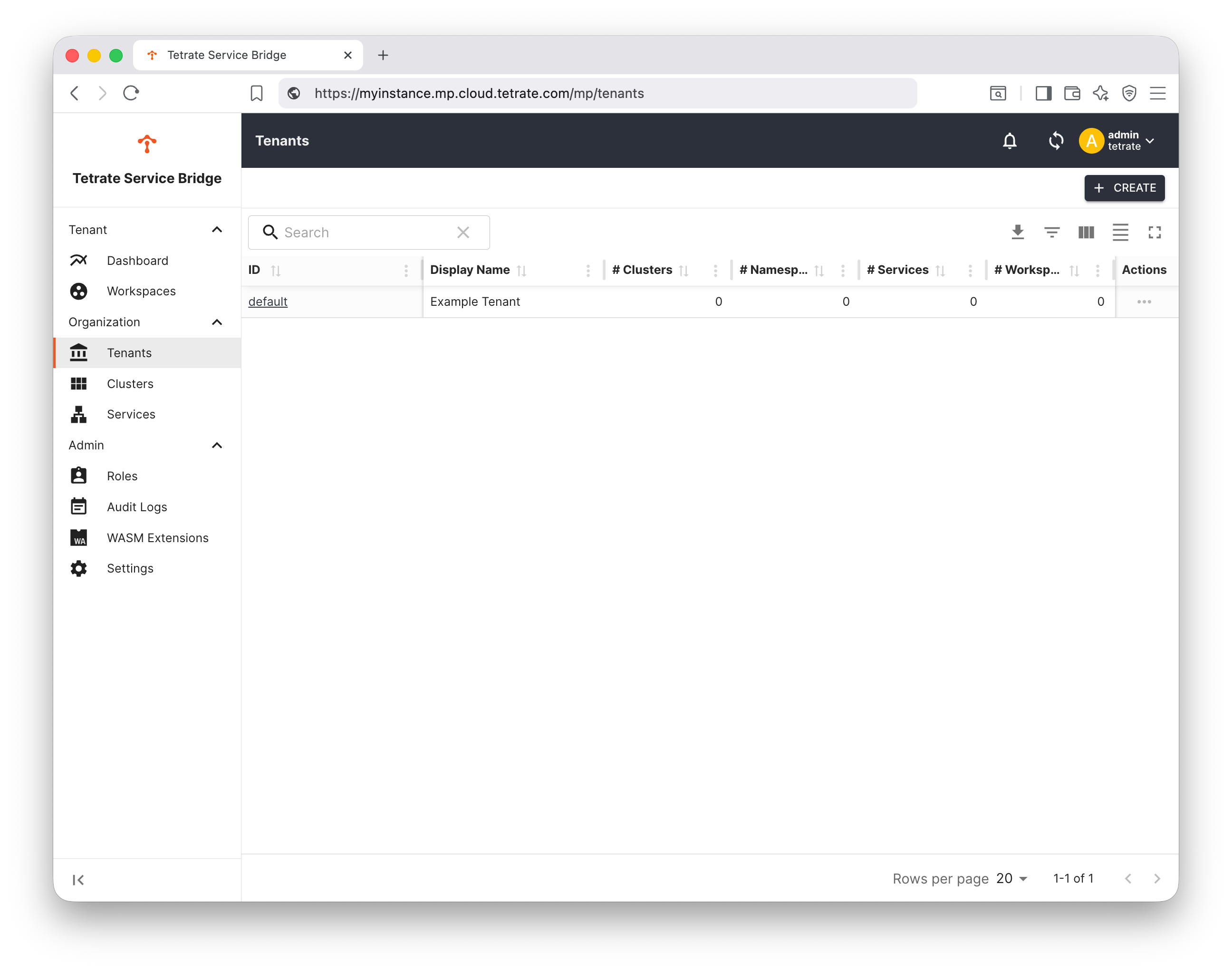TSB Concepts
Your TSB configuration will have a top-level organization, perhaps named tetrate. For these exercises, we'll create a child tenant named default to enclose the configuration we need to create.
Why Tenants?
Using tenants ensures that sets of configuration are separated from each other. Commonly, you might allocate one or more tenants to a business unit in your organization.
Access to tenants can be managed using Tetrate's RBAC capabilities.
Create a Basic TSB resource hierarchy
Create a Tenant
Use
tctlto apply the configuration. Edit theORG(organization) andTEN(tenant) names if needed:export ORG=tetrate
export TEN=default
cat <<EOF > ${TEN}-tenant.yaml
apiVersion: api.tsb.tetrate.io/v2
kind: Tenant
metadata:
organization: ${ORG}
name: ${TEN}
spec:
displayName: Example Tenant
EOF
tctl apply -f ${TEN}-tenant.yamlExpect to see output resembling:
organizations/tetrate/tenants/tetrate createdView the resulting configuration
You can view the configuration using
tctl:$ tctl status organizations/tetrate/tenants/tetrate
NAME STATUS LAST EVENT MESSAGE
tetrate READY Resource is ready to be usedYou can also view and edit it in the TSB Management Plane UI: