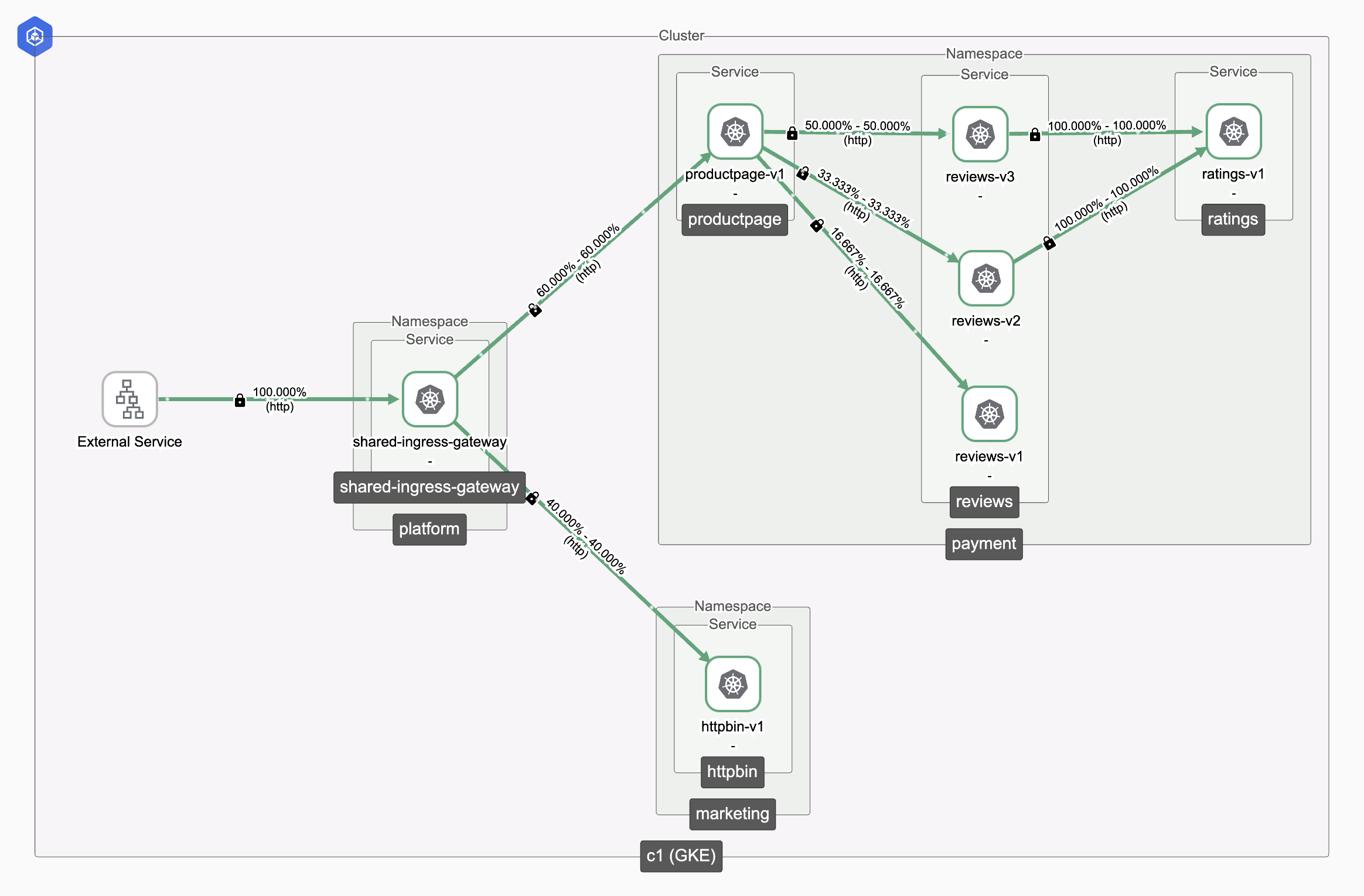Shared Gateway
Shared Gateway feature in TSB is in Alpha stage and may undergo API changes in future releases. It is not recommended for production use.
In a service mesh deployment, the recommended architecture is to deploy separate Ingress and Egress gateways per namespace or Workspace. Gateways are lightweight, and this approach simplifies configuration and minimizes the impact of noisy neighbours and failures.
In some cases, particularly when organizations demand a multi tenant shared cluster with a large numbers of namespaces, a Shared Gateway approach is preferred.
Shared Gateway Responsibilities
Platform teams and Application teams both have a role in configuring this gateway to publish applications. The Platform and Application responsibilities are separated as follows:
Platform Team
Platform teams are typically responsible for managing the infrastructure and common services used by multiple application teams. Their responsibilities regarding gateway include:
-
Infrastructure Provisioning: Platform teams use the new MP Gateway Install resource to set up and configure the underlying kubernetes resources ( like
serviceanddeploymentobjects) that make up the shared gateway, including LoadBalancer services that provision cloud infrastructure components such as NLB, ALB, or equivalent load balancers. -
Scaling & Monitoring: They manage the gateway's scalability, performance, and availability, ensuring it can handle traffic for all applications in the mesh.
-
Security Controls: Platform teams handle the setup of security policies like TLS termination, mTLS between services, and configure enhanced security mode for cross-namespace secret access.
-
Traffic Routing Logic: Platform teams control which application teams can reference shared gateway workloads using the SharedGatewayReferenceGrant resource.
-
Global Failover & Resilience: The platform team configures strategies for global failover and resiliency, including cross-zone or cross-region redundancy where applicable.
Application Team
Each Application team, on the other hand, focuses on their specific services and how they interact with the gateway. Their responsibilities include:
-
Gateway Configurations: Application teams define Gateway resources in their own namespaces, specifying routing rules, hostnames, and traffic policies.
-
TLS Certificate Management: Teams manage their own TLS certificates and secrets within their namespaces, with no secret duplication required.
-
Service-Specific Traffic Management: Teams configure traffic splitting, fault injection, retries, or circuit-breaking rules for their specific services.
-
Application-Level Security: Application teams configure service-specific mTLS policies, access policies (using AuthorizationPolicy resources), or implement JWT-based authentication if required for their services.
-
Observability: Application teams have full visibility into their own traffic metrics, traces, and logs without exposure to other teams' data.
In essence, platform teams are responsible for building and maintaining the shared infrastructure, while application teams configure how their specific services leverage that infrastructure. Both teams need to collaborate closely, especially for troubleshooting, performance tuning, and policy enforcement
Shared Gateway Architecture
Available in TSB 1.13.1+
The Platform team deploys a Shared Gateway instance on the kubernetes cluster with enhanced security mode, creates dedicated TSB Tenant, Workspace, and GatewayGroup resources, and grants access to application teams using the SharedGatewayReferenceGrant resource.
Each Application team then creates their own TSB hierarchy (Tenant, Workspace, GatewayGroup) and deploys Gateway resources in their own namespaces. Their Gateway resources reference the platform team's shared gateway workload using a workloadSelector, and TSB safely generates the appropriate underlying configuration.
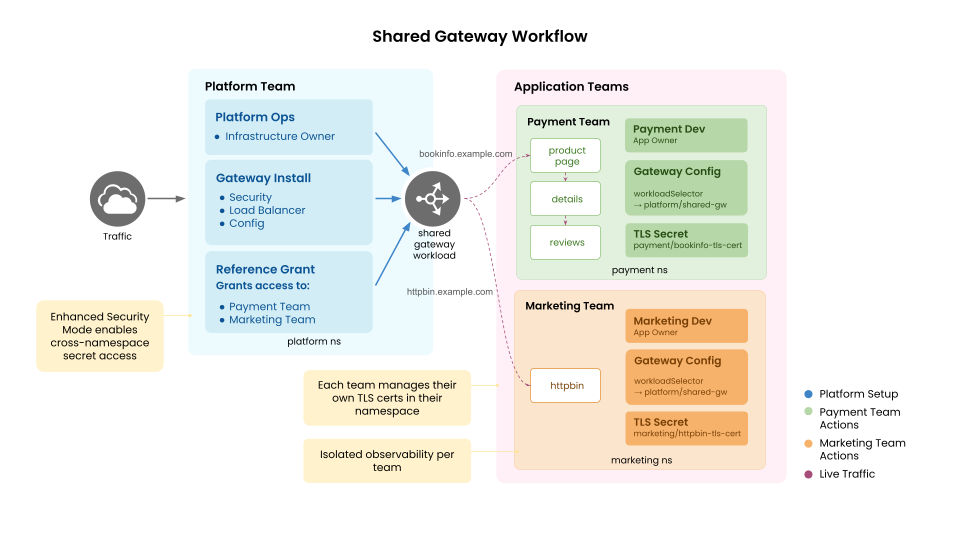 Shared Ingress Gateway, publishing services from multiple application teams Shared Ingress Gateway, publishing services from multiple application teams |
|---|
This approach provides:
- TSB validation of all configuration for correct multi-tenant operation
- Complete autonomy for application teams with their own TSB hierarchy
- Cross-namespace TLS secret references eliminating secret duplication
- Fine-grained access control via
SharedGatewayReferenceGrant - Isolated observability views for each application team
- No shared workspace access required
Key Features
- Enhanced Security Mode: Cross-namespace TLS secret references without secret duplication
- SharedGatewayReferenceGrant: Fine-grained access control for gateway workload references
- Gateway Discovery: Application teams can discover available shared gateways via TSB UI, tctl, or APIs
- Isolated Observability: Each team sees only their own traffic metrics and topology
- Self-Service: Application teams operate independently within their own TSB hierarchy
Implementation Guide
This implementation guide demonstrates how two application teams named Payment and Marketing can independently expose their services ( payment.tetrate.io and marketing.tetrate.io) through a single shared gateway workload deployed in the platform namespace.
Each team will manage their own TLS certificates and secrets within their respective namespaces, demonstrating complete autonomy while leveraging shared infrastructure. By the end, both teams will have configured HTTPS endpoints with isolated configurations and cross-namespace TLS secret references.
Prerequisites
Before implementing the shared gateway model, ensure:
- TSB Version:
1.13.1or higher installed and operational - RBAC Permissions: Appropriate roles assigned to platform and application teams
- Namespace Setup: Platform namespace and application namespaces created
- Certificate Management: Process for generating or obtaining TLS certificates established
Step 1: Enable Shared Gateway Feature
Add the shared gateway overlay to Control Plane CR:
apiVersion: install.tetrate.io/v1alpha1
kind: ControlPlane
metadata:
name: controlplane
namespace: istio-system
spec:
.
.
xcp:
.
.
kubeSpec:
overlays:
- apiVersion: install.xcp.tetrate.io/v1alpha1
kind: EdgeXcp
name: edge-xcp
patches:
- path: spec.sharedGateway.enabled
value: true
Step 2: Platform Team Setup
Create a dedicated Tenant, Workspace & Group for platform team to manage shared gateway resources:
- tctl
- kubectl (GitOps)
- apiVersion: api.tsb.tetrate.io/v2
kind: Tenant
metadata:
name: platform
organization: tetrate
spec:
displayName: platform
- apiVersion: api.tsb.tetrate.io/v2
kind: Workspace
metadata:
name: platform-ws
organization: tetrate
tenant: platform
spec:
namespaceSelector:
names:
- "c1/platform"
displayName: platform-ws
- apiVersion: gateway.tsb.tetrate.io/v2
kind: Group
metadata:
name: platform-gg
organization: tetrate
tenant: platform
workspace: platform-ws
spec:
displayName: platform Gateway Group
namespaceSelector:
names:
- "c1/platform"
configMode: BRIDGED
tctl apply -f platform-config.yaml
- apiVersion: tsb.tetrate.io/v2
kind: Tenant
metadata:
name: platform
annotations:
tsb.tetrate.io/organization: tetrate
spec:
displayName: platform
- apiVersion: tsb.tetrate.io/v2
kind: Workspace
metadata:
name: platform-ws
annotations:
tsb.tetrate.io/organization: tetrate
tsb.tetrate.io/tenant: platform
spec:
namespaceSelector:
names:
- "c1/platform"
displayName: platform-ws
- apiVersion: gateway.tsb.tetrate.io/v2
kind: Group
metadata:
name: platform-gg
annotations:
tsb.tetrate.io/organization: tetrate
tsb.tetrate.io/tenant: platform
tsb.tetrate.io/workspace: platform-ws
spec:
displayName: platform Gateway Group
namespaceSelector:
names:
- "c1/platform"
configMode: BRIDGED
kubectl apply -f platform-config.yaml -n platform
Step 3: Deploy Shared Gateway Instance
The new Management Plane Gateway Install resource is used to deploy Kubernetes resources such as Services of type LoadBalancer, Deployments, HPA, etc to the target cluster and namespace.
The Service resource with type: LoadBalancer will automatically provision cloud infrastructure components such as Network Load Balancers (NLB), Application Load Balancers (ALB), or equivalent load balancing services based on the cloud provider and annotations used.
When set on an Istio proxy, ISTIO_META_XCP_ISTIO_GATEWAY_SECURITY_MODE enables enhanced security mode in Istiod, enforcing stricter access control for cross-namespace secret references.
In this mode, Istiod validates such references against ReferenceGrant resources to ensure that only explicitly authorized gateways can access secrets from other namespaces.
Shared Gateway model can only be achieved using the MP Gateway Install Resource, Legacy k8s Gateway Install resource is not supported for Shared Gateway use-case
- tctl
- kubectl (GitOps)
apiVersion: install.tetrate.io/v1alpha1
kind: Gateway
metadata:
name: shared-ingress-gateway
namespace: platform
organization: tetrate
tenant: platform
workspace: platform-ws
gatewayGroup: platform-gg
spec:
type: UNIFIED
targetCluster: c1
targetNamespace: platform
kubeSpec:
deployment:
labels:
app: shared-ingress-gateway
version: v1
env:
# Mandatory: Enables enhanced security mode in Istiod
- name: ISTIO_META_XCP_ISTIO_GATEWAY_SECURITY_MODE
value: enhanced
hpaSpec:
minReplicas: 2
maxReplicas: 10
service:
type: LoadBalancer
# Optional: Add cloud provider specific annotations
annotations:
# AWS NLB example
service.beta.kubernetes.io/aws-load-balancer-type: "nlb"
service.beta.kubernetes.io/aws-load-balancer-scheme: "internet-facing"
tctl apply -f shared-gw-install.yaml
apiVersion: install.tetrate.io/v1alpha1
kind: Gateway
metadata:
name: shared-ingress-gateway
namespace: platform
annotations:
tsb.tetrate.io/organization: tetrate
tsb.tetrate.io/tenant: platform
tsb.tetrate.io/workspace: platform-ws
tsb.tetrate.io/gatewayGroup: platform-gg
spec:
type: UNIFIED
targetCluster: c1
targetNamespace: platform
kubeSpec:
deployment:
labels:
app: shared-ingress-gateway
version: v1
env:
# Mandatory: Enables enhanced security mode in Istiod
- name: ISTIO_META_XCP_ISTIO_GATEWAY_SECURITY_MODE
value: enhanced
hpaSpec:
minReplicas: 2
maxReplicas: 10
service:
type: LoadBalancer
# Optional: Add cloud provider specific annotations
annotations:
# AWS NLB example
service.beta.kubernetes.io/aws-load-balancer-type: "nlb"
service.beta.kubernetes.io/aws-load-balancer-scheme: "internet-facing"
kubectl apply -f shared-gw-install.yaml -n platform
Step 4: Create SharedGatewayReferenceGrant
The SharedGatewayReferenceGrant resource is a critical access control mechanism that allows platform teams to explicitly authorize which application teams can reference and use specific shared gateway workloads.
This resource acts as a bridge between the platform team's infrastructure and application teams' configurations, enabling secure multi-tenancy by controlling which tenants, workspaces, or gateway groups are permitted to create Gateway configurations that reference the shared gateway workload via workloadSelector.
Without a SharedGatewayReferenceGrant, application teams cannot discover or reference the shared gateway, ensuring that access is always explicit and controlled. This fine-grained authorization model allows platform teams to maintain centralized governance while enabling self-service capabilities for authorized application teams.
Grant access to application teams using the SharedGatewayReferenceGrant resource:
- tctl
- kubectl (GitOps)
apiVersion: gateway.tsb.tetrate.io/v2
kind: SharedGatewayReferenceGrant
metadata:
name: shared-ingress-gateway-ref-grant
organization: tetrate
tenant: platform
workspace: platform-ws
gatewayGroup: platform-gg
spec:
gatewaySelectors:
- nameSelector:
name: shared-ingress-gateway
from:
fqn:
- organizations/tetrate/tenants/payment/workspaces/payment-ws
- organizations/tetrate/tenants/marketing/workspaces/marketing-ws
tctl apply -f shared-gw-ref-grant.yaml
apiVersion: gateway.tsb.tetrate.io/v2
kind: SharedGatewayReferenceGrant
metadata:
name: shared-ingress-gateway-ref-grant
annotations:
tsb.tetrate.io/organization: tetrate
tsb.tetrate.io/tenant: platform
tsb.tetrate.io/workspace: platform-ws
tsb.tetrate.io/gatewayGroup: platform-gg
spec:
gatewaySelectors:
- nameSelector:
name: shared-ingress-gateway
from:
fqn:
- organizations/tetrate/tenants/payment/workspaces/payment-ws
- organizations/tetrate/tenants/marketing/workspaces/marketing-ws
kubectl apply -f shared-gw-ref-grant.yaml -n platform
Step 5: Application Team Setup
Application teams now create their own complete TSB hierarchy and reference the shared gateway workload.
Discover Available Shared Gateways
Application teams can discover shared gateways they have access to from a dedicated shared gateway tab in TSB UI and also using tctl.
Using TSB UI
You will find a new tab for available shared-gateways under each Tenant, Workspace and GatewayGroup constructs for easy navigation.
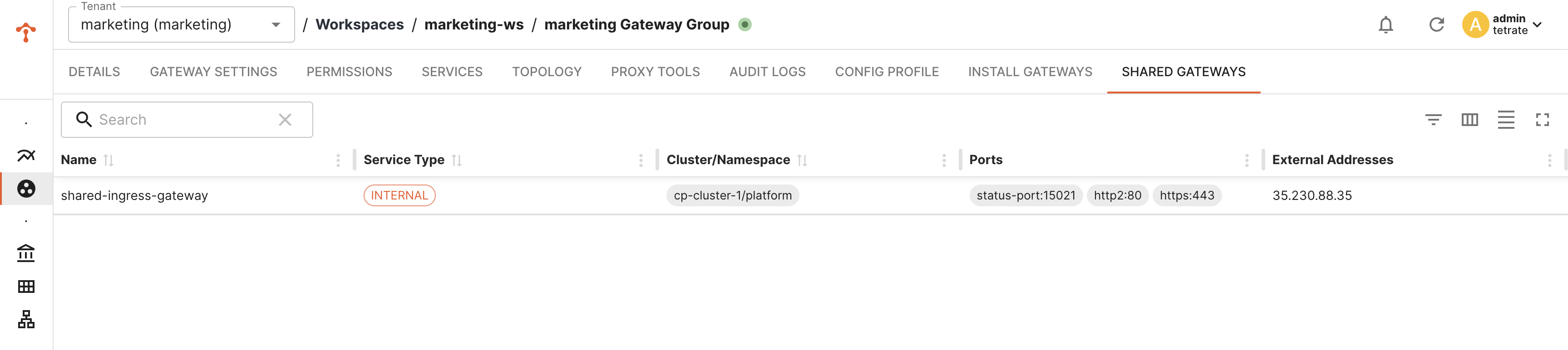 Shared Ingress Gateway, discover available shared gateway by application teams Shared Ingress Gateway, discover available shared gateway by application teams |
|---|
Using tctl CLI:
tctl x sharedgateway list \
--resource organizations/tetrate/tenants/payment/workspaces/payment-ws \
-o yaml
Output:
fqn: organizations/tetrate/tenants/platform/workspaces/platform-ws/gatewaygroups/platform-gg/installgateways/shared-ingress-gateway
workloadSelector:
namespace: platform
labels:
app: shared-ingress-gateway
version: v1
Payment Team Configuration
Create TSB configurations for Tenant, Workspace & Group
- tctl
- kubectl (GitOps)
- apiVersion: api.tsb.tetrate.io/v2
kind: Tenant
metadata:
name: payment
organization: tetrate
spec:
displayName: Payment
- apiVersion: api.tsb.tetrate.io/v2
kind: Workspace
metadata:
name: payment-ws
organization: tetrate
tenant: payment
spec:
namespaceSelector:
names:
- "c1/payment"
displayName: payment-ws
- apiVersion: gateway.tsb.tetrate.io/v2
kind: Group
metadata:
name: payment-gg
organization: tetrate
tenant: payment
workspace: payment-ws
spec:
displayName: Payment Gateway Group
namespaceSelector:
names:
- "c1/payment"
configMode: BRIDGED
tctl apply -f payment-config.yaml
- apiVersion: tsb.tetrate.io/v2
kind: Tenant
metadata:
name: payment
annotations:
tsb.tetrate.io/organization: tetrate
spec:
displayName: Payment
- apiVersion: tsb.tetrate.io/v2
kind: Workspace
metadata:
name: payment-ws
annotations:
tsb.tetrate.io/organization: tetrate
tsb.tetrate.io/tenant: payment
spec:
namespaceSelector:
names:
- "c1/payment"
displayName: payment-ws
- apiVersion: gateway.tsb.tetrate.io/v2
kind: Group
metadata:
name: payment-gg
annotations:
tsb.tetrate.io/organization: tetrate
tsb.tetrate.io/tenant: payment
tsb.tetrate.io/workspace: payment-ws
spec:
displayName: Payment Gateway Group
namespaceSelector:
names:
- "c1/payment"
configMode: BRIDGED
kubectl apply -f payment-config -n payment
Deploy Payment Applications:
Deploy your application services in the payment namespace. For this example, we'll use bookinfo:
kubectl apply -f https://raw.githubusercontent.com/istio/istio/master/samples/bookinfo/platform/kube/bookinfo.yaml -n payment
Create TLS Secret in Payment Namespace:
Generate a self-signed certificate for bookinfo.tetrate.io
openssl req -x509 -newkey rsa:4096 -keyout bookinfo.key -out bookinfo.crt \
-days 365 -nodes -subj "/CN=bookinfo.tetrate.io"
Create TLS secret in payment namespace
kubectl -n payment create secret tls bookinfo-tls-server-secret \
--key bookinfo.key \
--cert bookinfo.crt
Create Gateway Configuration:
Note the critical elements:
- Gateway uses payment team's own TSB hierarchy (not platform's)
- References shared gateway workload via
workloadSelector - TLS secret uses namespace-prefixed format:
payment/bookinfo-tls-server-secret
- tctl
- kubectl (GitOps)
apiVersion: gateway.tsb.tetrate.io/v2
kind: Gateway
metadata:
name: bookinfo-ingress-gateway
organization: tetrate
tenant: payment
workspace: payment-ws
gatewayGroup: payment-gg
spec:
displayName: Bookinfo Ingress
workloadSelector:
namespace: platform
labels:
app: shared-ingress-gateway
http:
- hostname: bookinfo.tetrate.io
name: https-bookinfo-tetrate
port: 443
tls:
mode: SIMPLE
secretName: payment/bookinfo-tls-server-secret
routing:
rules:
- route:
serviceDestination:
host: "payment/productpage.payment.svc.cluster.local"
port: 9080
tctl apply -f bookinfo-gateway.yaml
apiVersion: gateway.tsb.tetrate.io/v2
kind: Gateway
metadata:
name: bookinfo-ingress-gateway
annotations:
tsb.tetrate.io/organization: tetrate
tsb.tetrate.io/tenant: payment
tsb.tetrate.io/workspace: payment-ws
tsb.tetrate.io/gatewayGroup: payment-gg
spec:
displayName: Bookinfo Ingress
workloadSelector:
namespace: platform
labels:
app: shared-ingress-gateway
http:
- hostname: bookinfo.tetrate.io
name: https-bookinfo-tetrate
port: 443
tls:
mode: SIMPLE
secretName: payment/bookinfo-tls-server-secret
routing:
rules:
- route:
serviceDestination:
host: "payment/productpage.payment.svc.cluster.local"
port: 9080
kubectl apply -f bookinfo-gateway -n payment
Marketing Team Configuration
Create TSB configurations for Tenant, Workspace & Group
- tctl
- kubectl (GitOps)
- apiVersion: api.tsb.tetrate.io/v2
kind: Tenant
metadata:
name: marketing
organization: tetrate
spec:
displayName: marketing
- apiVersion: api.tsb.tetrate.io/v2
kind: Workspace
metadata:
name: marketing-ws
organization: tetrate
tenant: marketing
spec:
namespaceSelector:
names:
- "c1/marketing"
displayName: marketing-ws
- apiVersion: gateway.tsb.tetrate.io/v2
kind: Group
metadata:
name: marketing-gg
annotations:
tsb.tetrate.io/organization: tetrate
tsb.tetrate.io/tenant: marketing
tsb.tetrate.io/workspace: marketing-ws
spec:
displayName: marketing Gateway Group
namespaceSelector:
names:
- "c1/marketing"
configMode: BRIDGED
tctl apply -f marketing-config.yaml
- apiVersion: tsb.tetrate.io/v2
kind: Tenant
metadata:
name: marketing
annotations:
tsb.tetrate.io/organization: tetrate
spec:
displayName: marketing
- apiVersion: tsb.tetrate.io/v2
kind: Workspace
metadata:
name: marketing-ws
annotations:
tsb.tetrate.io/organization: tetrate
tsb.tetrate.io/tenant: marketing
spec:
namespaceSelector:
names:
- "c1/marketing"
displayName: marketing-ws
- apiVersion: gateway.tsb.tetrate.io/v2
kind: Group
metadata:
name: marketing-gg
annotations:
tsb.tetrate.io/organization: tetrate
tsb.tetrate.io/tenant: marketing
tsb.tetrate.io/workspace: marketing-ws
spec:
displayName: marketing Gateway Group
namespaceSelector:
names:
- "c1/marketing"
configMode: BRIDGED
kubectl apply -f marketing-config -n marketing
Deploy Marketing Applications:
Deploy your application services in the marketing namespace. For this example, we'll use httpbin:
kubectl apply -f https://raw.githubusercontent.com/istio/istio/master/samples/httpbin/httpbin.yaml -n marketing
Create TLS Secret in Marketing Namespace:
Generate a self-signed certificate for httpbin.tetrate.io
openssl req -x509 -newkey rsa:4096 -keyout httpbin.key -out httpbin.crt \
-days 365 -nodes -subj "/CN=httpbin.tetrate.io"
Create TLS secret in marketing namespace
kubectl -n marketing create secret tls httpbin-tls-server-secret \
--key httpbin.key \
--cert httpbin.crt
Create Gateway Configuration:
Note the critical elements:
- Gateway uses marketing team's own TSB hierarchy (not platform's)
- References shared gateway workload via
workloadSelector - TLS secret uses namespace-prefixed format:
marketing/httpbin-tls-server-secret
- tctl
- kubectl (GitOps)
apiVersion: gateway.tsb.tetrate.io/v2
kind: Gateway
metadata:
name: httpbin-ingress-gateway
organization: tetrate
tenant: marketing
workspace: marketing-ws
gatewayGroup: marketing-gg
spec:
displayName: HTTPBin Ingress
workloadSelector:
namespace: marketing
labels:
app: shared-ingress-gateway
http:
- hostname: httpbin.tetrate.io
name: https-httpbin-tetrate
port: 443
tls:
mode: SIMPLE
secretName: marketing/httpbin-tls-server-secret
routing:
rules:
- route:
serviceDestination:
host: "marketing/httpbin.marketing.svc.cluster.local"
port: 9080
tctl apply -f httpbin-gateway.yaml
apiVersion: gateway.tsb.tetrate.io/v2
kind: Gateway
metadata:
name: httpbin-ingress-gateway
annotations:
tsb.tetrate.io/organization: tetrate
tsb.tetrate.io/tenant: marketing
tsb.tetrate.io/workspace: marketing-ws
tsb.tetrate.io/gatewayGroup: marketing-gg
spec:
displayName: HTTPBin Ingress
workloadSelector:
namespace: marketing
labels:
app: shared-ingress-gateway
http:
- hostname: httpbin.tetrate.io
name: https-httpbin-tetrate
port: 443
tls:
mode: SIMPLE
secretName: marketing/httpbin-tls-server-secret
routing:
rules:
- route:
serviceDestination:
host: "marketing/httpbin.marketing.svc.cluster.local"
port: 9080
kubectl apply -f httpbin-gateway.yaml -n marketing
Verify TLS Secret Resolution
You can verify cross-namespace secret resolution and the ownership separation are functioning correctly by running the below command.
istioctl pc secrets shared-ingress-gateway-6bcfbd548f-gqzqp.platform -n platform
RESOURCE NAME TYPE STATUS VALID CERT SERIAL NUMBER NOT AFTER NOT BEFORE
kubernetes://payment/bookinfo-tls-server-secret CA ACTIVE true 69074691824052649136778808855554399193507165682 2026-10-17T08:51:05Z 2025-10-17T08:51:05Z
kubernetes://marketing/httpbin-tls-server-secret CA ACTIVE true 603540839962420801129592134949166069872350233278 2026-10-17T08:51:24Z 2025-10-17T08:51:24Z
Output shows that the shared gateway workload (shared-ingress-gateway) running in platform namespace has dynamically fetched TLS certs defined by app teams ( payment and marketing) in their own namespaces,
and the envoy SDS (Secret Discovery Service) has correctly propagated these secrets into the gateway Envoy.
Verify Traffic
Export $GATEWAY_IP
export GATEWAY_IP=$(kubectl -n platform get service shared-ingress-gateway -o jsonpath='{.status.loadBalancer.ingress[0].ip}')
Verify bookinfo.tetrate.io by providing --carcert bookinfo.crt from payment namespace
curl -v \
--resolve "bookinfo.tetrate.io:443:$GATEWAY_IP" \
--cacert bookinfo.crt \
"https://bookinfo.tetrate.io/api/v1/products/1/reviews"
Verify httpbin.tetrate.io by providing --carcert httpbin.crt from marketing namespace
curl -v \
--resolve "httpbin.tetrate.io:443:$GATEWAY_IP" \
--cacert httpbin.crt \
"https://httpbin.tetrate.io/get"
Verify gateway topology from TSB UI