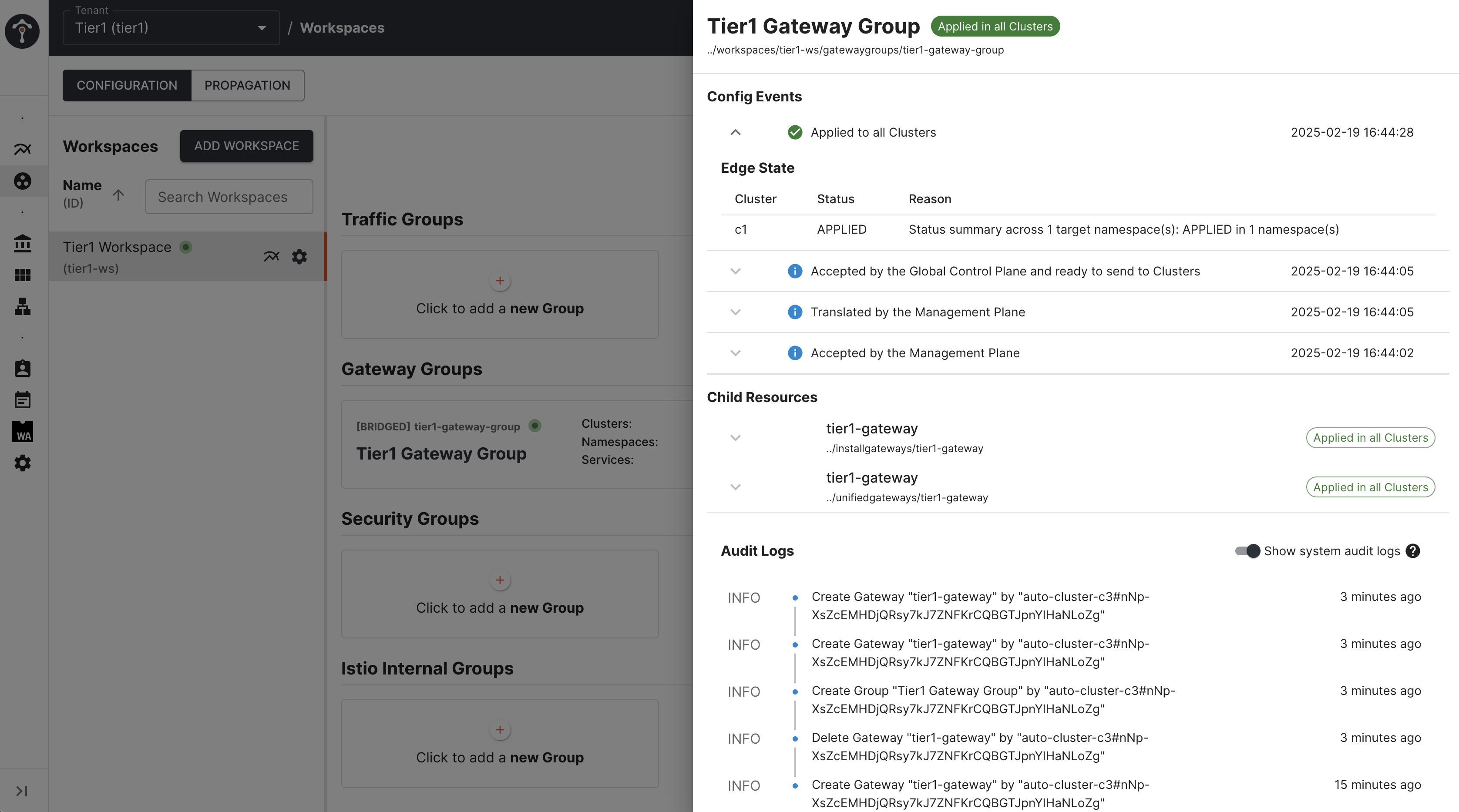Unified Gateway Installation & Management Centrally via MP
This document focuses on the new Unified Gateway installation & management centrally via TSB ManagementPlane using the new MP Gateway Install API.
This feature is currently in alpha and may undergo changes in future releases. It is not recommended for production use.
Introduction
Managing Edge and Ingress Gateways across multiple clusters traditionally required manual effort, as Gateway Install resources had to be applied separately to each control plane cluster. Previously, this was a Kubernetes resource that needed to be deployed on each cluster individually.
With the latest enhancements, TSB Management Plane now allows users to apply Gateway Install APIs directly to MP as a TSB resource by specifying targetCluster and targetNamespace. This streamlines gateway deployment, enabling centralized management and reducing operational complexity.
New Gateway Install API Advantages
Scaling Edge and Ingress Gateways across multiple clusters can be challenging, especially during traffic surges due to planned product launches. Manually updating deployment manifests, HPA settings, and resource allocations for each gateway adds to operational overhead.
With the TSB Management Plane, these configurations can now be managed centrally using Gateway Install APIs. Platform teams can apply changes via TSB UI, tctl, REST API, or GitOps, and once validated, TSB MP propagates and translates the install resource into Kubernetes objects like gateway deployments, services etc across target clusters — ensuring seamless and efficient deployment.
How It Works?
We have introduced two additional properties to the Install API: targetCluster and targetNamespace. The Install API resource can now be annotated with TSB hierarchical constructs under the metadata field, allowing it to be scoped under TSB Tenant, Workspace, and Group constructs.
Gateway Install API
In the examples below, we use:
- Namespace:
tier1 - Organization:
tetrate - Tenant:
tier1 - Workspace:
tier1-workspace - Gateway Group:
tier1-gateway-group
apiVersion: install.tetrate.io/v1alpha1
kind: Gateway
metadata:
name: tier1-gateway
namespace: tier1
annotations:
tsb.tetrate.io/organization: tetrate
tsb.tetrate.io/tenant: tier1
tsb.tetrate.io/workspace: tier1-workspace
tsb.tetrate.io/gatewayGroup: tier1-gateway-group
spec:
type: UNIFIED
targetCluster: cluster-1
targetNamespace: tier1
kubeSpec:
deployment:
labels:
app: tier1-gateway
service:
type: LoadBalancer
This resource can be applied directly to the TSB Management Plane using tctl or as a Kubernetes resource via kubectl when GitOps is enabled in the cluster.
Please make sure you configure deployment.labels.app label when you create the Gateway Install resource. This label will be configured as the workloadSelector later when you create TSB Gateway configuration.
Using Gateway Workload in Gateway Configuration
Ensure that the workloadSelector in the Gateway configuration matches the deployment.labels in the Gateway Install resource to correctly associate the workload with the deployed gateway.
apiVersion: gateway.tsb.tetrate.io/v2
kind: Gateway
metadata:
name: tier1-gateway
namespace: tier1
annotations:
tsb.tetrate.io/organization: tetrate
tsb.tetrate.io/tenant: tier1
tsb.tetrate.io/workspace: tier1-workspace
tsb.tetrate.io/gatewayGroup: tier1-gateway-group
spec:
workloadSelector:
namespace: tier1
labels:
app: tier1-gateway # Must match deployment.labels in Gateway Install resource
http:
- hostname: bookinfo.tetrate.io
name: bookinfo
port: 80
Monitor Gateway Resource Status via TSB UI
Once you apply the Gateway Install resource, it will be propagated to the target cluster and will be translated to the kubernetes resources like deployments, service, hpa etc.
# cluster-1
k get all -n tier1
NAME READY STATUS RESTARTS AGE
pod/tier1-gateway-6668fd654b-js8jr 1/1 Running 0 25h
NAME TYPE CLUSTER-IP EXTERNAL-IP PORT(S) AGE
service/tier1-gateway LoadBalancer 172.24.162.167 34.29.226.243 15443:30514/TCP,80:32341/TCP,443:31082/TCP 25h
NAME READY UP-TO-DATE AVAILABLE AGE
deployment.apps/tier1-gateway 2/2 2 2 25h
NAME DESIRED CURRENT READY AGE
replicaset.apps/tier1-gateway-6668fd654b 2 2 2 25h
NAME REFERENCE TARGETS MINPODS MAXPODS REPLICAS AGE
horizontalpodautoscaler.autoscaling/tier1-gateway Deployment/tier1-gateway cpu: 5%/75% 2 10 2 25h
You can also verify the status using config status UI.