Multicluster traffic routing using Tier-2 gateway
Tier-2 gateway or IngressGateway configures a workload to act as a gateway for traffic entering the mesh. The ingress gateway also provides basic API gateway functionalities such as JWT token validation and request authorization.
In this guide, you'll:
✓ Deploy bookinfo application split in two different clusters configured as Tier-2, having productpage in one and reviews, details and rating in the other.
Before you get started, make sure that you:
✓ You have already deployed productpage in cluster 1 and details, ratings and reviews in cluster 2. For this demo we are assuming you have bookinfo deployed and configured in TSB.
✓ The control planes in all components need to be sharing the same root of trust.
Scenario
In this scenario we will have two control plane clusters configured as Tier-2 (tsb-tier2gcp1 and tsb-tier2gcp2). We are going to deploy bookinfo in both Tier-2 clusters, tsb-tier2gcp1 will have productpage installed and tsb-tier2gcp2 will have reviews, details and ratings installed.
So the scenario for Tier-2 clusters (once configured) should look like the following:
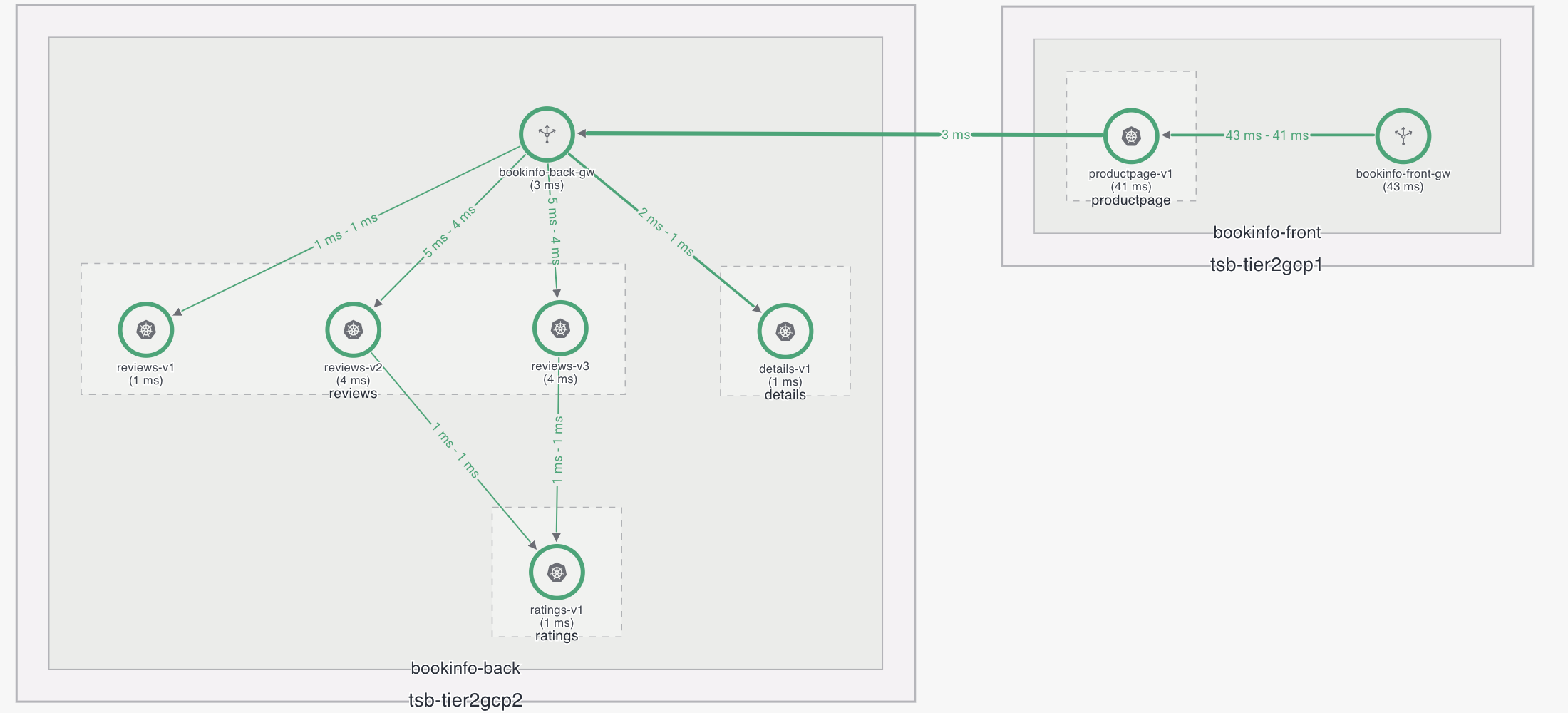
Make sure that both clusters are sharing the same root of trust. You must populate the cacerts with the correct certificates before deploying the Control Planes in both clusters. Please refer to the Istio docs on Plugin CA Certificates for more detail.
Configuration
Configure TSB objects
For this example, it is assumed that you already have an Organization called tetrate, a tenant called test, and two control plane clusters configured with Tier-2 gateways.
First, create the workspace and the gateway group:
apiversion: api.tsb.tetrate.io/v2
kind: Workspace
metadata:
organization: tetrate
tenant: test
name: bookinfo
spec:
displayName: bookinfo app
description: Workspace for the bookinfo app
namespaceSelector:
names:
- "*/bookinfo-front"
- "*/bookinfo-back"
---
apiVersion: gateway.tsb.tetrate.io/v2
kind: Group
metadata:
organization: tetrate
tenant: test
workspace: bookinfo
name: bookinfo-gw
spec:
configMode: BRIDGED
namespaceSelector:
names:
- "*/bookinfo-front"
- "*/bookinfo-back"
And apply it:
tctl apply -f mgmt-bookinfo.yaml
In the example above, a wild-card ("") notation is used to select the namespaces bookinfo-front and bookinfo-back across all onboarded clusters. If you would like to target a specific cluster, you can do so by replacing the "" with the cluster name that you would like to use.
Deploy the ingress gateways
Now, if the namespaces are not created, we will create them and enable sidecar injection in both. In tsb-tier2gcp1 we will create bookinfo-front namespace and deploy productpage, and in tsb-tier2gcp2 we will create bookinfo-back namespace and deploy reviews, ratings and details.
Create a certificate in the bookinfo-front so that services in the namespace can be exposed using HTTPS.
kubectl create secret tls bookinfo-cert -n bookinfo-front --cert cert.pem --key key.pem
Once this is done, create a IngressGateway deployment in each cluster:
apiVersion: install.tetrate.io/v1alpha1
kind: IngressGateway
metadata:
name: bookinfo-front-gw
namespace: bookinfo-front
spec:
kubeSpec:
service:
ports:
- name: mtls
port: 15443
targetPort: 15443
- name: https
port: 443
targetPort: 8443
- name: http2
port: 80
targetPort: 8080
type: LoadBalancer
---
apiVersion: install.tetrate.io/v1alpha1
kind: IngressGateway
metadata:
name: bookinfo-back-gw
namespace: bookinfo-back
spec:
kubeSpec:
service:
ports:
- name: mtls
port: 15443
targetPort: 15443
- name: https
port: 443
targetPort: 8443
- name: http2
port: 80
targetPort: 8080
type: LoadBalancer
And apply them:
kubectl apply -f bookinfo-<front|back>-ingress.yaml
Obtain the IP address for both services:
FRONT=$(kubectl get svc -n bookinfo-front bookinfo-front-gw -o jsonpath='{.status.loadBalancer.ingress[0].ip}')
BACK=$(kubectl get svc -n bookinfo-back bookinfo-back-gw -o jsonpath='{.status.loadBalancer.ingress[0].ip}')
And configure the DNS to reach using the following configuration:
FRONT → bookinfo.tetrate.com
BACK → bookinfo-back.tetrate.com (could be the name you prefer).
At this point it is important to add the following lines inside productpage deployment spec for the deployment to be able to know where details and reviews are hosted:
env:
- name: DETAILS_HOSTNAME
value: bookinfo-back.tetrate.com:80
- name: REVIEWS_HOSTNAME
value: bookinfo-back.tetrate.com:80
With the default productpage image this won't work because the default port is hard coded to 9080, this is just an example, but you can modify it to get also the port and not only the hostname.
Configure Ingress Gateway Routing
Now we can configure the deployed ingress gateways by creating the Tier-2 gateway configuration. This can be done by creating an IngressGateway gateway resource.
Notice that the apiVersion is different from the previous one, because the first is to install the ingress gateway, and the second is to configure the gateway and virtual service using BRIDGED API.
apiVersion: gateway.tsb.tetrate.io/v2
kind: IngressGateway
metadata:
organization: tetrate
tenant: test
workspace: bookinfo
group: bookinfo-gw
name: bookinfo-front-gw
spec:
workloadSelector:
namespace: bookinfo-front
labels:
app: bookinfo-front-gw
http:
- name: bookinfo
port: 443
hostname: bookinfo.tetrate.com
tls:
mode: SIMPLE
secretName: bookinfo-cert
routing:
rules:
- route:
host: bookinfo-front/productpage.bookinfo-front.svc.cluster.local
port: 9080
---
apiVersion: gateway.tsb.tetrate.io/v2
kind: IngressGateway
metadata:
organization: tetrate
tenant: test
workspace: bookinfo
group: bookinfo-gw
name: bookinfo-back-gw
spec:
workloadSelector:
namespace: bookinfo-back
labels:
app: bookinfo-back-gw
http:
- name: bookinfo-back
port: 80
hostname: bookinfo-back.tetrate.com
routing:
rules:
- match:
- uri:
prefix: /details
route:
host: bookinfo-back/details.bookinfo-back.svc.cluster.local
port: 9080
- match:
- uri:
prefix: /reviews
route:
host: bookinfo-back/reviews.bookinfo-back.svc.cluster.local
port: 9080
Verification
With this configuration, bookinfo.tetrate.com using HTTPS is exposed using HTTPS, and bookinfo-back.tetrate.com using HTTP.
At this point you can test if it works by executing the following:
curl -I -H "X-B3-Sampled: 1" https://bookinfo.tetrate.com/productpage
The productpage service is configured to send traffic to the details and reviews services through port 80. However, after we have configured the TSB objects, there's a service entry created that will redirect this port 80 to 15443 (which is configured for mTLS), and also a destination rule to use mTLS.
You can see both by running the command below, and looking at both bookinfo related service entries and destination rules:
kubectl get dr,se -n xcp-multicluster