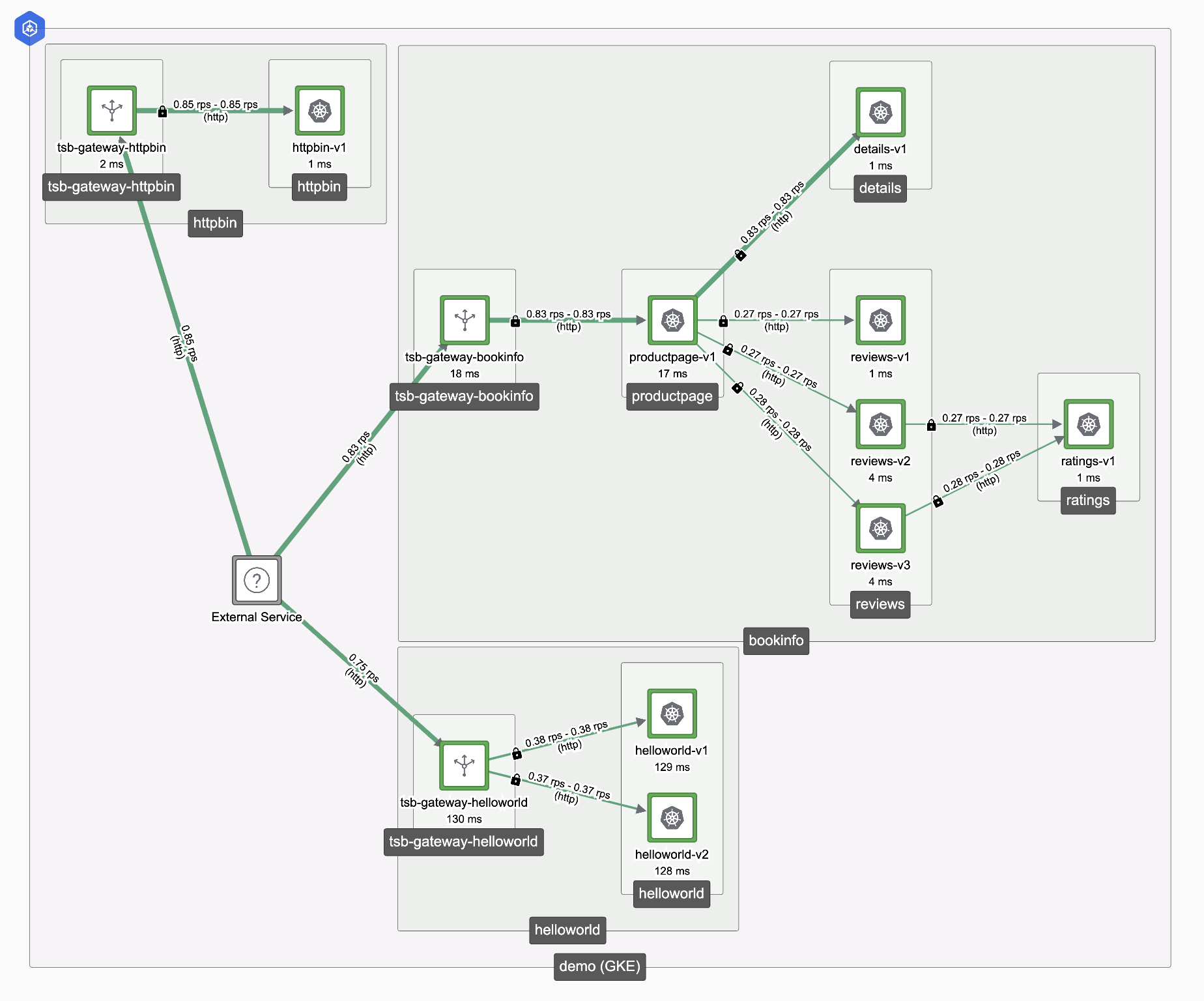Lower Istio Resource Consumption
This document describes how to lower the amount of CPU and memory used by the control plane and all the gateways in the mesh by using TSB traffic settings which will generate a sidecar resource.
Prerequisites
✓ Familiarize yourself with TSB concepts.
✓ Install the TSB demo environment.
✓ Create a tenant.
Prepare the environment
In this scenario we’re going to deploy three different applications; bookinfo, httpbin and helloworld. Each application will have
its ingressgateway in the same namespace where we will be receiving the traffic and forwarding it to the application.
Start creating one namespace for each application and enable sidecar injection:
kubectl create ns <ns>
kubectl label namespace <ns> istio-injection=enabled
Now deploy the applications in each namespace:
kubectl apply -n bookinfo -f https://raw.githubusercontent.com/istio/istio/master/samples/bookinfo/platform/kube/bookinfo.yaml
kubectl apply -n helloworld -f https://raw.githubusercontent.com/istio/istio/master/samples/helloworld/helloworld.yaml
kubectl apply -n httpbin -f https://raw.githubusercontent.com/istio/istio/master/samples/httpbin/httpbin.yaml
And deploy the ingressgateway in each namespace:
cat <<EOF | kubectl apply -f -
apiVersion: install.tetrate.io/v1alpha1
kind: IngressGateway
metadata:
name: tsb-gateway-<ns>
namespace: <ns>
spec:
kubeSpec:
service:
type: LoadBalancer
EOF
You should have three namespaces; bookinfo, httpbin and helloworld. Now create the different workspaces and gateway groups
to onboard the applications to TSB. You can use this example for bookinfo to use it for all the applications:
cat <<EOF | tctl apply -f -
apiVersion: api.tsb.tetrate.io/v2
kind: Workspace
metadata:
organization: tetrate
tenant: tetrate
name: bookinfo
spec:
namespaceSelector:
names:
- "demo/bookinfo"
---
apiVersion: gateway.tsb.tetrate.io/v2
kind: Group
metadata:
organization: tetrate
tenant: tetrate
workspace: bookinfo
name: bookinfo-gg
spec:
namespaceSelector:
names:
- "demo/bookinfo"
configMode: BRIDGED
EOF
And lastly, apply the ingressgateways to generate the gateways and virtual services:
cat <<EOF | tctl apply -f -
apiVersion: gateway.tsb.tetrate.io/v2
kind: IngressGateway
metadata:
organization: tetrate
tenant: tetrate
workspace: httpbin
group: httpbin-gg
name: httpbin-gw
spec:
workloadSelector:
namespace: httpbin
labels:
app: tsb-gateway-httpbin
istio: ingressgateway
http:
- name: httpbin
port: 80
hostname: httpbin.tetrate.io
routing:
rules:
- route:
host: httpbin/httpbin.httpbin.svc.cluster.local
---
apiVersion: gateway.tsb.tetrate.io/v2
kind: IngressGateway
metadata:
organization: tetrate
tenant: tetrate
workspace: helloworld
group: helloworld-gg
name: helloworld-gw
spec:
workloadSelector:
namespace: helloworld
labels:
app: tsb-gateway-helloworld
istio: ingressgateway
http:
- name: helloworld
port: 80
hostname: helloworld.tetrate.io
routing:
rules:
- route:
host: helloworld/helloworld.helloworld.svc.cluster.local
---
apiVersion: gateway.tsb.tetrate.io/v2
kind: IngressGateway
metadata:
organization: tetrate
tenant: tetrate
workspace: bookinfo
group: bookinfo-gg
name: bookinfo-gw
spec:
workloadSelector:
namespace: bookinfo
labels:
app: tsb-gateway-bookinfo
istio: ingressgateway
http:
- name: bookinfo
port: 80
hostname: bookinfo.tetrate.io
routing:
rules:
- match:
- uri:
exact: /productpage
- uri:
prefix: /static
- uri:
exact: /login
- uri:
exact: /logout
- uri:
prefix: /api/v1/products
route:
host: bookinfo/productpage.bookinfo.svc.cluster.local
port: 9080
EOF
The scenario will look like this:
Lower control plane and sidecars resources
At this point, all the sidecars are connected and have information about each other. You can get a config dump from istio-proxy
where you will see all the endpoints that it knows, for this example you can use helloworld pod:
kubectl exec <pod> -c istio-proxy -n helloworld -- pilot-agent request GET config_dump > config_dump.json
As this is a small scenario, you won’t notice many improvements in CPU and memory resources, but to have an idea about what you’ll be doing, you can check the config size. Without any restriction applied, this is the current size:
du -h config_dump.json
2.1M config_dump.json
This is generated by the control plane and sent to all the proxies with the information of all the endpoints. So in order to limit the amount of information generated for the gateways, you can select which information a specific gateway needs by using the sidecar resource.
As you have three completely different applications which doesn’t communicate with each other, you can create a traffic setting to allow communication to all the workloads under the same workspace. As the traffic setting is associated to a traffic group, you'll need to create both resources:
cat <<EOF | tctl apply -f -
apiVersion: traffic.tsb.tetrate.io/v2
kind: Group
metadata:
organization: tetrate
tenant: tetrate
workspace: helloworld
name: helloworld-tg
spec:
namespaceSelector:
names:
- "demo/helloworld"
configMode: BRIDGED
---
apiVersion: traffic.tsb.tetrate.io/v2
kind: TrafficSetting
metadata:
organization: tetrate
tenant: tetrate
workspace: helloworld
group: helloworld-tg
name: default
spec:
reachability:
mode: NAMESPACE
EOF
There are multiple reachability modes where you can select all the namespaces in the workspace, or create a custom configuration
to limit the scope of workloads that the sidecar configuration applies to and hence having an increased granularity. This traffic
setting will create a sidecar resource with the egress field configured, which is used to determine the scope of services the
workload should be aware of. With this configuration, the control plane will configure the selected workloads to only receive
configuration on how to reach services in the helloworld namespace, instead of pushing configuration for all services in the mesh.
The configuration size being pushed by the control plane inside of the service mesh reduces its memory and network usage. Now, you can get again the config dump and compare the size:
kubectl exec <pod> -c istio-proxy -n helloworld -- pilot-agent request GET config_dump > config_dump.json
du -h config_dump.json
1.0M config_dump.json
Note that as currently the sidecar doesn’t have information about other endpoints from the rest of namespaces, it won’t be able to reach them, so be careful when applying sidecar configurations. You can see the generated sidecar resource by running:
kubectl get sidecar -n helloworld -o yaml
For more information about how to improve Istio control plane performance you can read this blog entry where this process is explained in detail.