TIS Dashboard
TIS Dashboard is a comprehensive suite of tools designed to optimize Istio's operational efficiency and security. These enhancements foster improved integration, interoperability, and user experience, ultimately boosting productivity.
TIS Dashboard is available exclusively to Tetrate Istio Subscription subscribers. Valid credentials are required to access Tetrate's private repository. For more information, please contact your Tetrate account representative.
Features
TIS Dashboard offers the following features:
- Multi-Cluster Support: Seamlessly manage and monitor multiple clusters from a unified dashboard, enabling centralized control and oversight.
- Support Any Istio Distribution: TIS Dashboard is compatible with any Istio distribution including upstream Istio, ensuring flexibility and adaptability across various environments.
- CVE Scanning and Reporting: Conduct thorough scans of your Istio deployment to identify known vulnerabilities in Istio and Envoy proxy, ensuring your environment remains secure.
- Config Validation: Validate your Istio configurations against established best practices to ensure optimal performance and security compliance.
Installation
TIS Dashboard is packaged as Helm charts, making the installation process straightforward and efficient. For detailed instructions on how to install TIS Dashboard, please refer to Installing TIS Dashboard.
Architecture
TIS Dashboard consists of two main components:
- Central: Deployed in the main cluster, this component is responsible for aggregating data from all connected clusters. The Central component includes a user-friendly UI that allows administrators to view and analyze the collected data. This component can be deployed in one of your Istio clusters, serving as the hub for data collection and visualization.
- Agent: Deployed in each individual Istio cluster, the Agent component gathers data from its respective cluster and transmits it to the Central component. This ensures comprehensive data collection and facilitates real-time monitoring and management across all clusters.
Central UI
The Central UI is a web application that provides an intuitive dashboard for viewing and analyzing data collected from all connected clusters. This UI is an integral part of the Central component and can be accessed by navigating to the URL of the Central component. The dashboard offers a comprehensive overview of your Istio environment, enabling you to make informed decisions and maintain optimal operational efficiency.
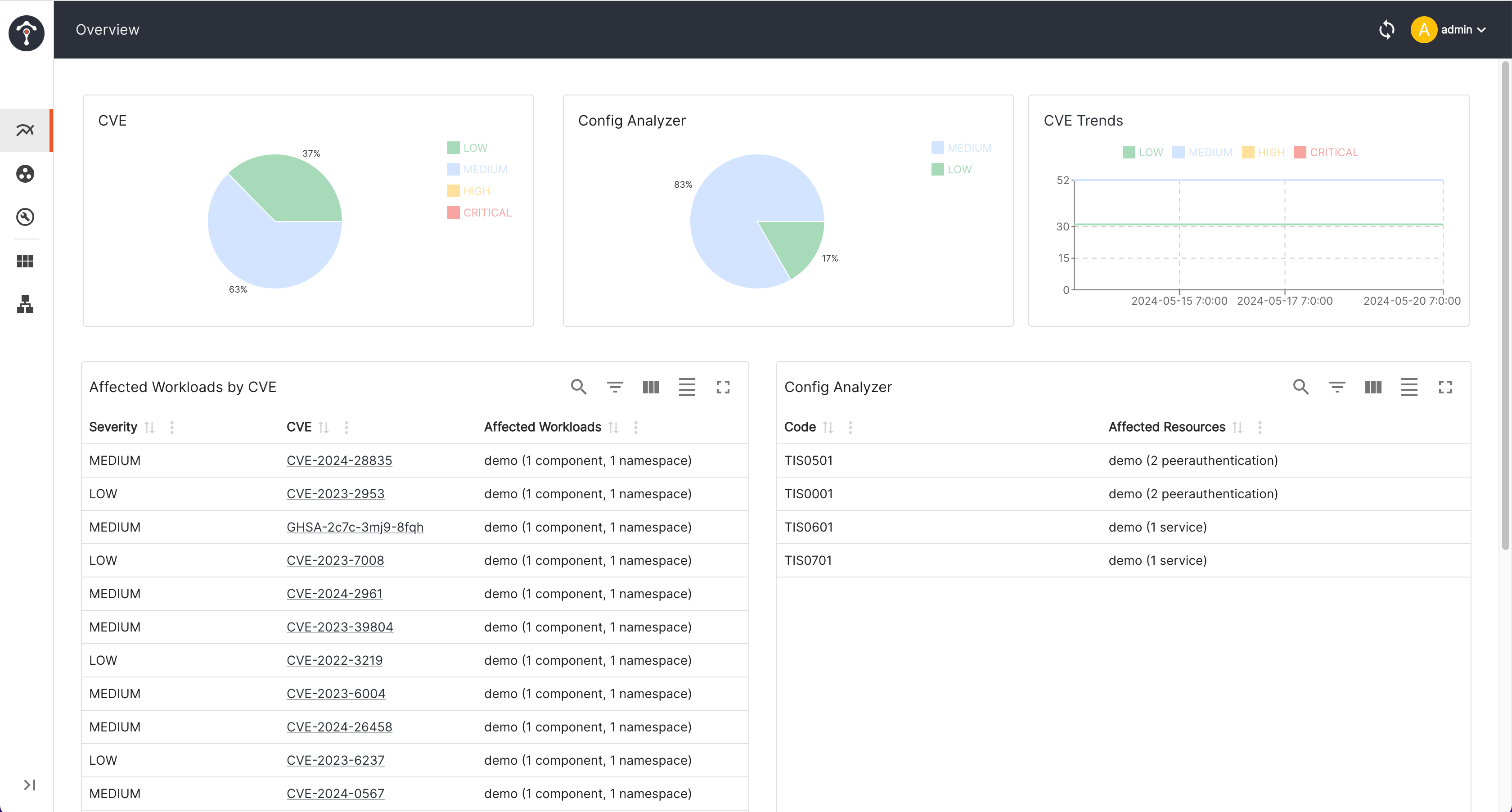 TIS Dashboard Overview showing summary for CVE and config analyzers TIS Dashboard Overview showing summary for CVE and config analyzers |
|---|
For more information on the TIS Dashboard features and its UI, please refer to the TIS Dashboard Analyzers.